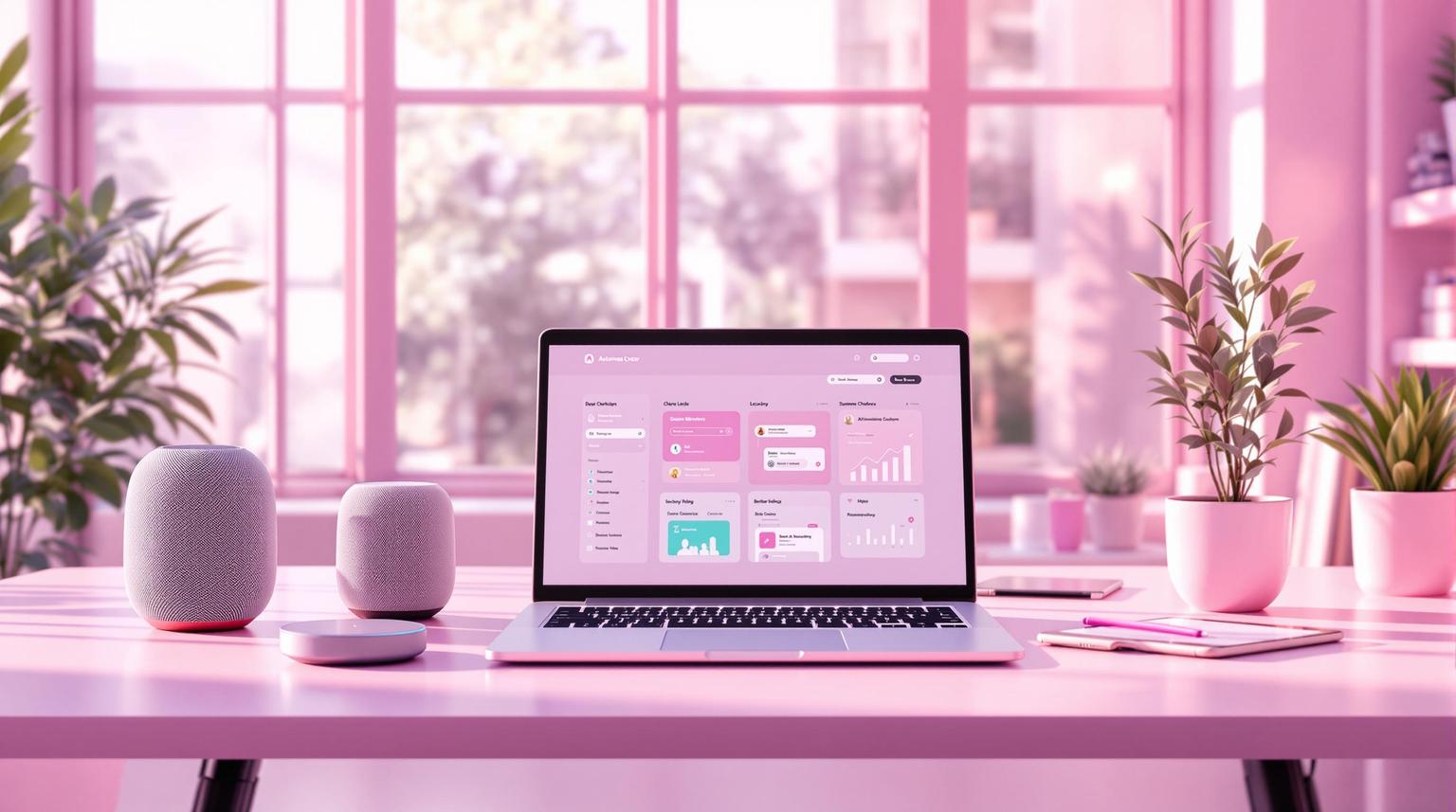
5 AI Automation Tools Every Small Business Needs in 2025
Want to save time, cut costs, and grow your business? Here are five AI tools every small business should use in 2025. From handling customer service to automating finances, these tools help you work smarter, not harder:
- Anything AI: Automates scheduling, customer outreach, and after-hours inquiries. Plans start at $29/month.
- Zapier: Connects 7,000+ apps to automate tasks between platforms. Starts at $29/month.
- HubSpot AI: Boosts marketing and sales with AI-generated content and personalized outreach. Starts at $49/month.
- QuickBooks AI: Simplifies bookkeeping with smart invoice reminders and real-time financial insights. Starts at $17.50/month.
- Trello AI: Optimizes project management with AI-powered task automation. Starts at $12.50/month.
Quick Comparison:
| Tool | Starting Price | Best For | Key Features |
|---|---|---|---|
| Anything AI | $29/month | Customer support & scheduling | AI responses, multichannel integrations |
| Zapier | $29/month | Multi-app workflows | 7,000+ app connections, custom AI agents |
| HubSpot AI | $49/month | Marketing & sales teams | CRM-integrated AI, content generation |
| QuickBooks AI | $17.50/month | Financial management | Automated bookkeeping, cash-flow forecasting |
| Trello AI | $12.50/month | Project teams | Task automation, project predictions |
These tools help small businesses automate repetitive tasks, improve customer service, and scale operations efficiently. Pick one to start solving your biggest challenge today!
5 Best AI Tools for Small Businesses in 2025
How AI Tools Help Small Businesses
AI automation by 2025 is set to free small business owners from repetitive tasks, allowing them to focus on growth and strategy. AI video tools, for example, have already reduced production costs by up to 90%. Together, these tools help cut expenses and streamline day-to-day operations.
Customer Service Improvements
AI-powered support systems offer 24/7 assistance, direct complex questions to the right team members, and ensure consistent responses. According to research, 84% of customer service representatives report faster ticket responses when using AI tools.
Boosting Marketing and Sales
AI enhances marketing and sales efforts by improving content creation and customer engagement. A survey found that 90% of marketers believe AI improves content quality. Similarly, 86% of sales teams use AI to craft prospecting messages, with 72% saying it helps build rapport faster.
"We recently started to utilize generative AI tools that can analyze CX requests based on sentiment, intent, and language before appropriately categorizing tickets. Doing so has helped Appareify prioritize tickets, send tailored responses, and even more easily assign them to the agent that is most qualified to address the issue with speed and efficiency." – Nora Salama, Appareify Co-Founder
Streamlining Operations
AI is helping small businesses in several ways, including:
- Task automation: Scheduling and to-do lists are streamlined, saving valuable time.
- Content production: AI tools simplify writing and video editing, cutting costs.
- Data insights: Automated reports provide actionable business insights.
- Email campaigns: Personalized marketing emails drive higher engagement.
Scaling Without Breaking the Bank
AI allows small businesses to automate repetitive tasks and scale their operations without hiring more staff. A striking 98% of small businesses now use AI tools to compete on a global level.
Integrating Workflows
Many AI platforms work seamlessly with tools like Slack, HubSpot, and Zoom. These integrations create unified workflows, enabling teams to automate routine tasks and work more efficiently.
Next, check out our top AI tool for small businesses: Anything AI.
Key Features of AI Business Tools
Here’s what drives the no-code AI tools of 2025:
Visual Workflow Builders
Simple drag-and-drop tools make it easy for anyone to set up automated workflows - no coding required.
Customizable Templates
Ready-to-use templates for marketing, customer support, sales, social media, and email. You can tweak them to match your brand perfectly.
Content Generation and Optimization
Create and refine content like SEO-friendly product descriptions, ad copy, images, videos, and even personalized emails.
Real-time Analytics and Performance Tracking
Live dashboards provide insights into workflow efficiency, customer engagement, and ROI.
Team Collaboration
Features like shared libraries and built-in collaboration tools help teams stay on the same page.
Security and Compliance
Top-tier security measures ensure sensitive data stays protected and compliant with regulations.
Up next, learn how platforms like Anything AI and four others use these features to help small businesses thrive.
1. Anything AI
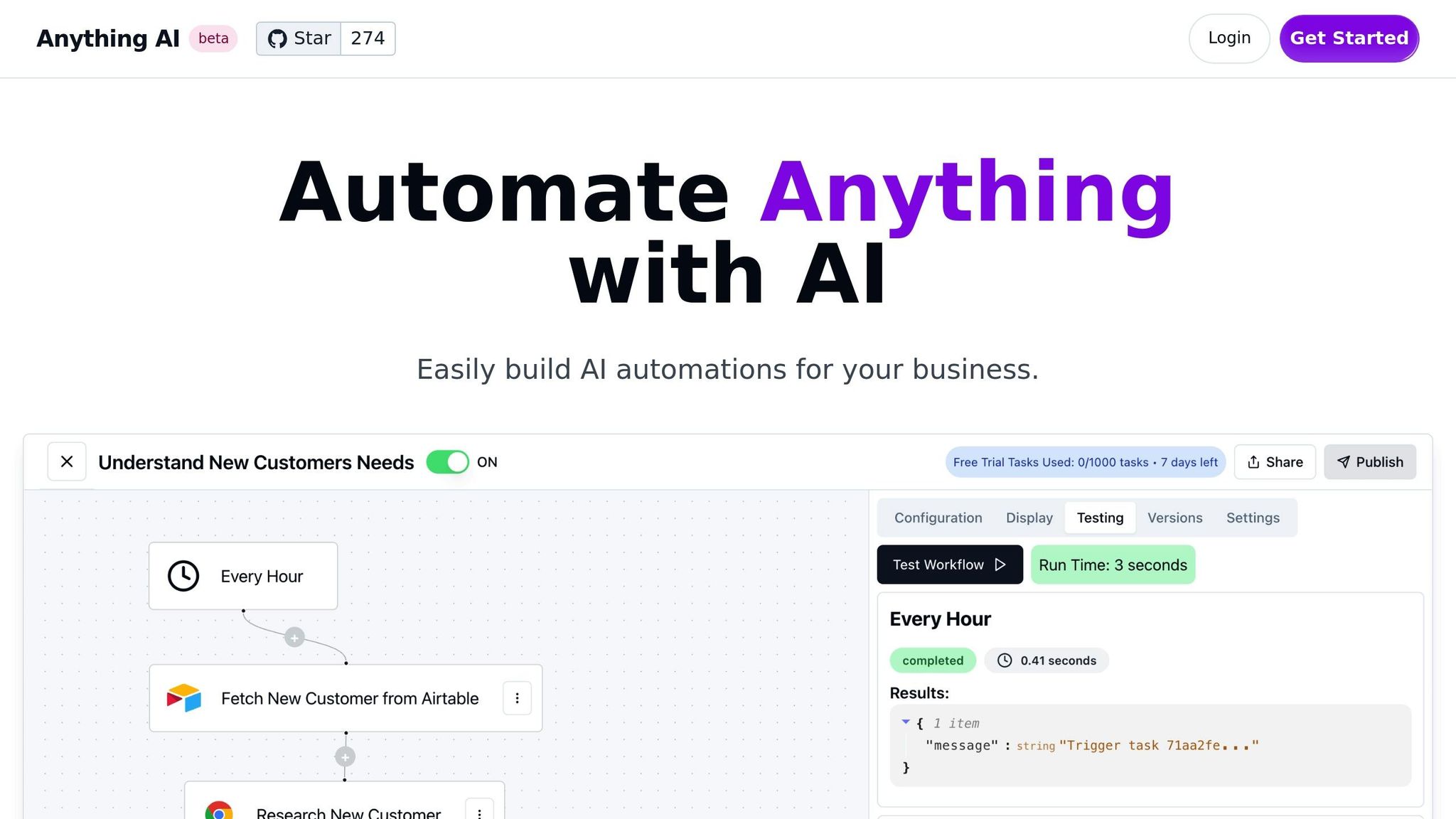
Anything AI uses no-code visual workflows and multichannel integrations to streamline customer outreach and scheduling across voice, SMS, web, and social platforms.
Key Features
- Automated appointment scheduling
- Customizable interactive web forms
- AI-driven response systems
Business Benefits
"Now, we no longer miss people after hours. We see 30–40% of appointment requests come after hours." – Konark, Business Manager, K3Dental
Companies have reported cutting operational costs by 60%, eliminating hold times, and boosting after-hours engagement and conversions.
Pricing and Setup
Plans start at $29/month for basic automation, $99/month for growing teams, and $149/month for enterprise-level features. Setup is quick - just input your services, and the AI takes over, managing customer inquiries automatically.
Up next, see how Zapier connects your AI workflows across apps.
2. Zapier
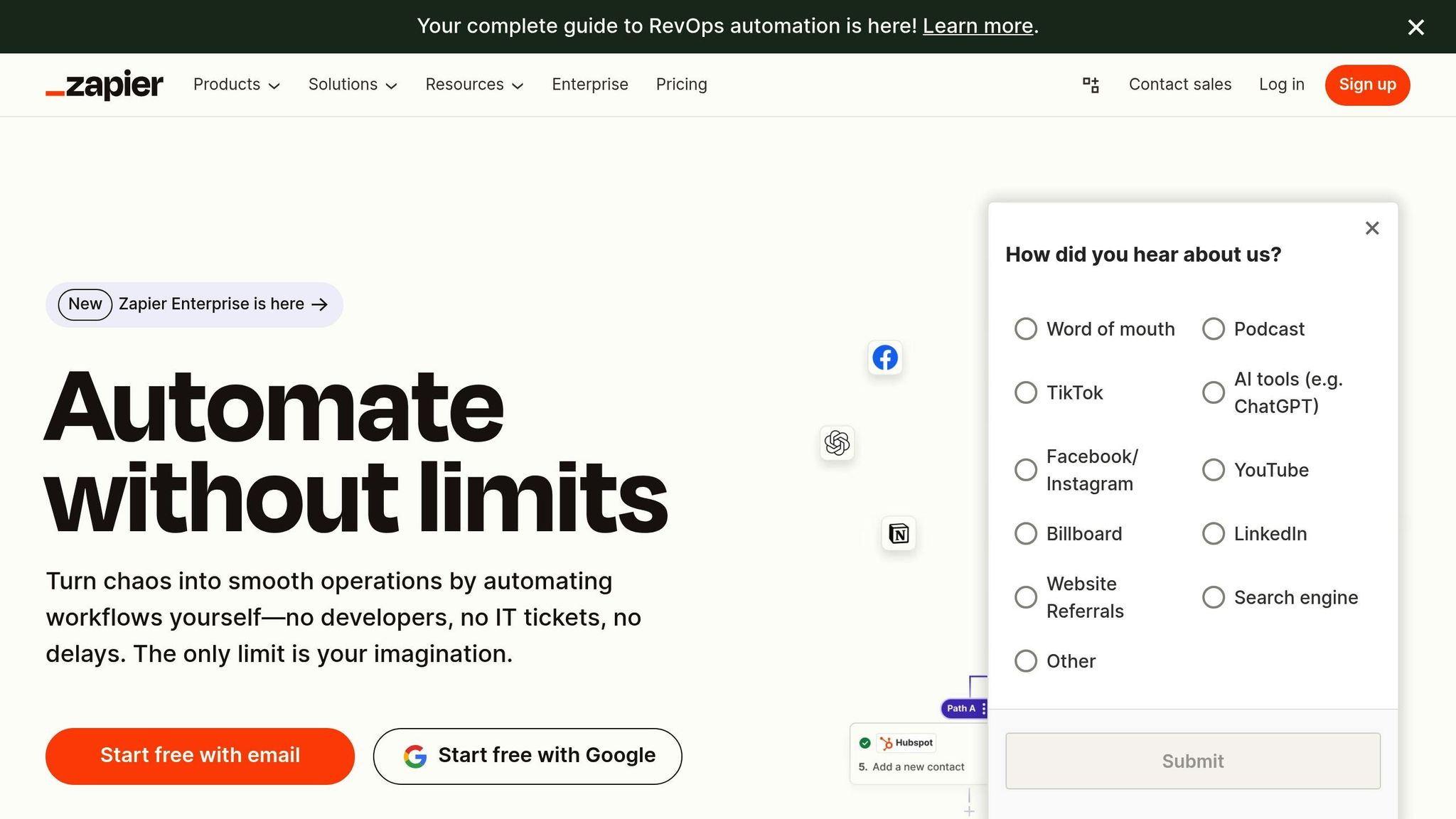
Zapier takes Anything AI's workflows to the next level by connecting over 7,000 apps, making task automation simple and seamless.
Features
- Drag-and-drop workflow builder for creating no-code Zaps
- Custom AI agents that operate across multiple apps
- AI-powered chatbots offering round-the-clock customer support
Impact in Numbers
More than 2.2 million businesses rely on Zapier, including 87% of Forbes Cloud 100 companies. Users have built over 25 million Zaps, with 93% reporting improved job performance. Most Zaps are set up in under 6 minutes, making automation an easy option for businesses of any size.
"Just last month, we had 1,100 help desk requests from our 1,700 employees. Normally, that many requests would overwhelm our team of three, but through our help desk workflows in Zapier, we resolved them easily. Our team of three is able to perform like a team of 10." - Marcus Saito, Director of IT, Remote.com
Zapier ensures secure scaling for everyone - from solo entrepreneurs to large enterprises - with SOC 2/3, GDPR, and CCPA compliance.
Next, learn how HubSpot AI is reshaping customer relationship management.
sbb-itb-b3d6890
3. HubSpot AI
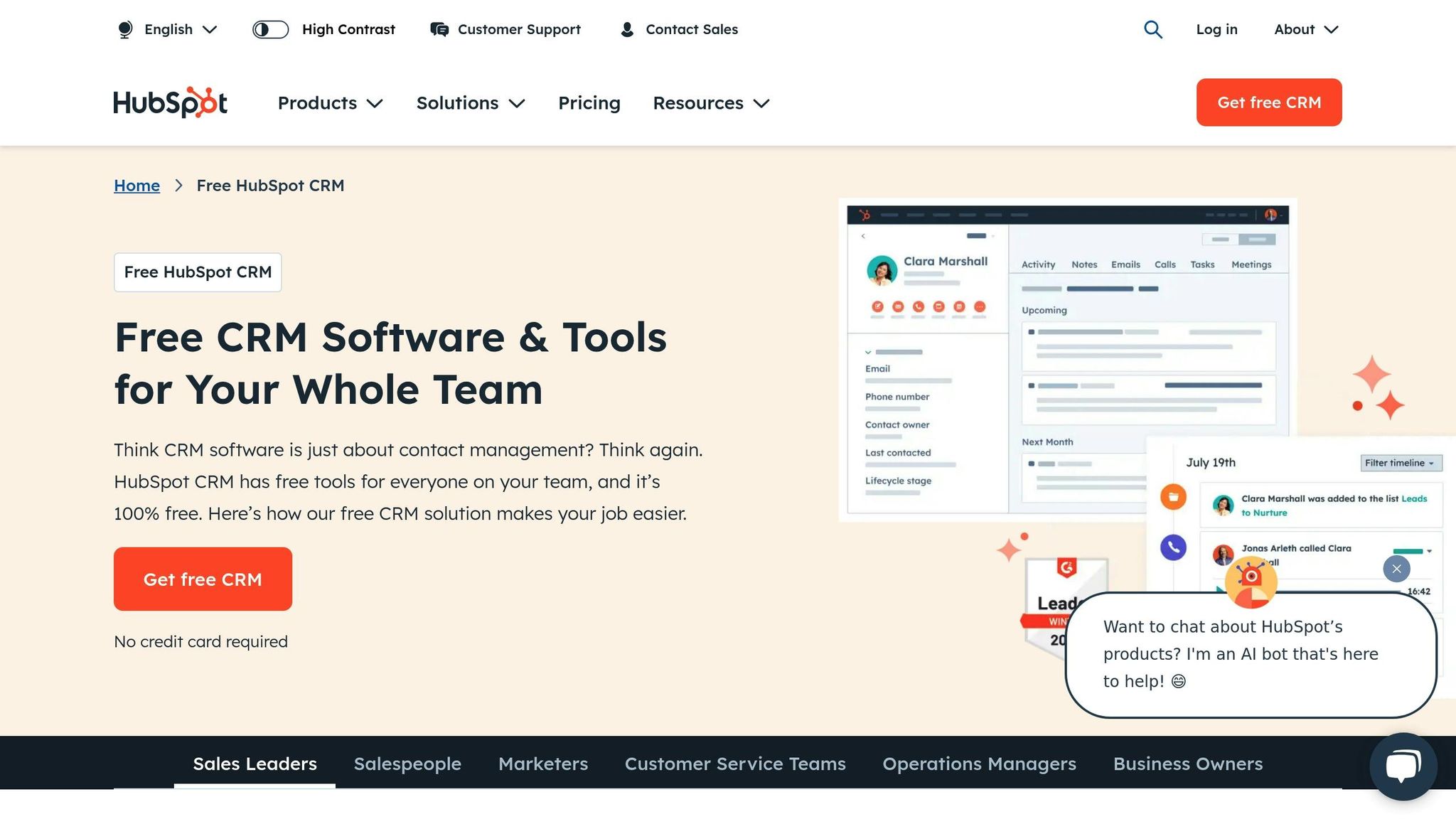
HubSpot AI's Breeze brings together over 80 no-code marketing and sales automation tools - Copilot, Agents, and Intelligence - to help speed up campaigns and outreach efforts.
The Breeze Content and Social Media Agents use CRM data, audience insights, and industry trends to create landing pages, blogs, case studies, and social media posts that align with your brand.
For sales, the Breeze Prospecting Agent researches leads, evaluates intent signals, and sends personalized outreach messages. Meanwhile, the AI Chatbot offers 24/7 customer support by scanning your website and knowledge base for answers.
"Until now, we haven't seen a complete AI solution for businesses... With Breeze, businesses finally get it all. AI that's agile, intuitive, and embedded, not just with popular LLMs, but your customer data."
- Andy Pitre, EVP of Product at HubSpot
Breeze also simplifies social media management with its Social Post Generator, which can publish new post announcements in just 15 minutes. The Reporting Assistant transforms raw data into easy-to-read visual dashboards, making it simpler to adjust strategies on the fly.
All AI-generated content and emails can be tailored to reflect your brand's voice and include personal touches for a more genuine feel.
Next, we'll dive into how QuickBooks AI helps small businesses manage their financial operations more effectively.
4. QuickBooks AI Automation
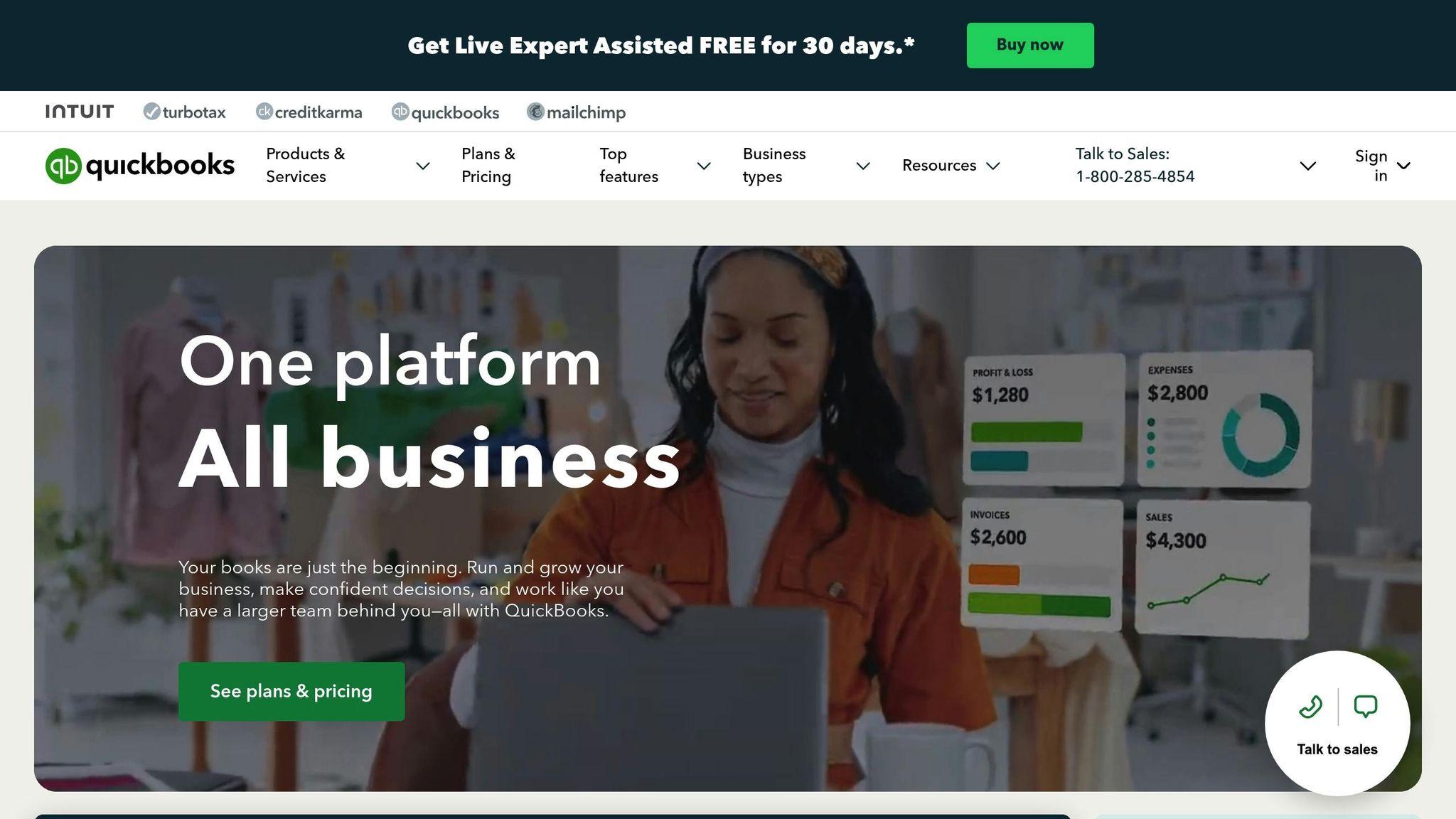
QuickBooks AI Automation, known as Intuit Assist, is transforming how small businesses handle their finances in 2025. With features like intelligent invoice reminders and automated bookkeeping, it helps businesses get paid faster and manage their books with less hassle.
AI-powered invoice reminders are a game-changer, speeding up payments by an average of 5 days. They also increase the chances of collecting full payment on overdue invoices by 10%.
Here’s how Intuit Assist simplifies financial management:
- Smart Document Processing: Turns emails, notes, and photos into invoices or estimates.
- Automated Transaction Categorization: Reduces manual bookkeeping work and improves accuracy.
- Intelligent Payment Suggestions: Recommends the best payment methods to optimize cash flow.
- Real-time Financial Reporting: Creates instant reports to support quicker decision-making.
It also helps you stay ahead by flagging cash-flow gaps before they become a problem. Plus, it personalizes client communications, ensuring they’re effective yet professional.
Looking ahead, Intuit Assist will introduce AI-driven cash-flow forecasting and advanced expense categorization, offering even deeper insights for managing finances.
QuickBooks Pricing Plans
- Simple Start: $17.50/month
- Essentials: $32.50/month
- Plus: $49.50/month
- Advanced: $117.50/month
All plans come with Intuit Assist and are currently offered at 50% off for the first 3 months.
Next, let’s dive into how Trello AI can help small businesses streamline project management.
5. Trello AI
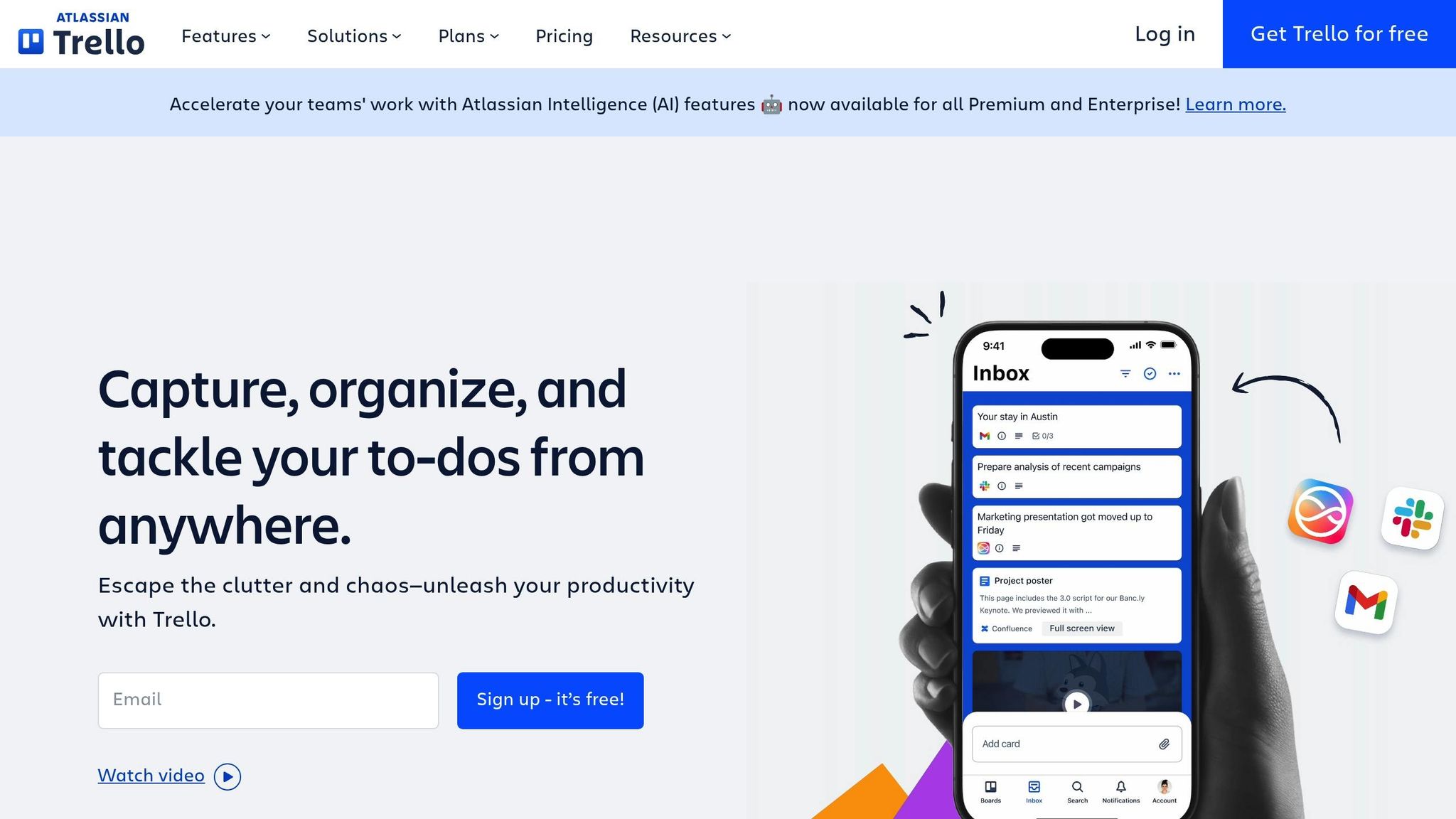
Trello AI brings automation to project management, making team workflows more streamlined. Powered by Atlassian Intelligence, it integrates AI tools directly into Trello cards, helping teams focus on what matters most.
Key Features
-
AI-Powered Content Tools
Use the AI button or type/aito draft and refine card descriptions, pull out action items, and create summaries from notes. -
Smart Workflow Automation
With Butler, automate tasks like moving cards, setting due dates, and assigning tasks - all without writing a single line of code. -
Project Predictions
Identify risks, spot performance trends, and get insights into potential project outcomes.
Pricing: Available in Trello Premium and Enterprise plans.
Benefits: Teams report completing tasks 20% faster and reducing missed deadlines.
With Trello AI simplifying workflows, check out the next section to compare features and pricing of all five tools.
AI Tool Features and Pricing Guide
Here’s a quick comparison of pricing and features for 2025's top AI automation platforms. This table highlights starting prices, main features, and ideal use cases to help you choose the right tool:
| Tool | Starting Price | Key Features | Best For |
|---|---|---|---|
| Anything AI | Free for 10,000 tasks; $0.99/1,000 after | • Visual workflow automation • Multichannel integrations • Interactive web forms • AI response systems |
Small businesses looking for flexible, usage-based automation |
| Zapier | $29/month | • 7,000+ app connections • Custom AI agents • No-code Zap builder • 24/7 chatbots |
Teams managing multi-app workflows |
| HubSpot AI | $49/month | • Copilot & Agents • Content generation • Lead prospecting • Social media automation |
Marketing and sales teams needing CRM-integrated AI |
| QuickBooks AI | $17.50/month | • Smart invoice reminders • Automated bookkeeping • Cash-flow forecasting • Real-time reporting |
Businesses focused on automating financial tasks |
| Trello AI | $12.50/month | • AI content tools • Butler automation • Project predictions • Task management |
Project teams aiming for efficient workflows |
Next Steps
Now that you've compared features and pricing, here's how to put your chosen AI tools to work effectively:
- Pinpoint a key challenge where AI can make an impact. Focus on areas that could benefit from automation or improved efficiency.
- Set clear, measurable goals. For example, aim to reduce response times or improve customer satisfaction rates.
- Start with a pilot program. Test the tool on a small scale, track its performance, and adjust workflows as needed. Train your team to use AI for routine tasks, freeing them up to tackle more complex issues and build stronger relationships.
- Consider a flexible platform like Anything AI (see tool 1), which offers 10,000 free tasks and scales as your needs grow.
Integrating AI into your operations can help you stay ahead in a competitive landscape.
FAQs
How can I choose the right AI automation tool for my small business?
To find the best AI automation tool for your small business, start by identifying your key challenges, such as improving workflow efficiency, enhancing customer engagement, or streamlining repetitive tasks. Focus on tools that address these needs while being easy to integrate into your existing processes.
Look for user-friendly, no-code solutions that allow you to automate tasks like appointment scheduling, social media management, or customer support without requiring technical expertise. Prioritize tools that offer flexibility and scalability to grow alongside your business needs.
Remember, the right tool should simplify your operations, save time, and provide measurable benefits to your business. Take advantage of free trials or demos to ensure the tool aligns with your specific goals and workflow.
What challenges do small businesses often face when adopting AI automation tools?
Small businesses often encounter a few key challenges when adopting AI automation tools. Cost can be a significant barrier, as advanced AI solutions may require upfront investments that stretch tight budgets. Additionally, many small businesses lack the technical expertise needed to implement and manage these tools effectively, especially if they don’t have a dedicated IT team.
Another common issue is integration compatibility. New AI tools may not always work seamlessly with existing systems, leading to disruptions or inefficiencies during the transition. However, by focusing on user-friendly, no-code platforms and starting with small-scale implementations, businesses can overcome these obstacles and unlock the full potential of AI to streamline their operations.
How can I track the success and ROI of AI automation tools in my small business?
To evaluate the success and ROI of AI automation tools, start by clearly defining your business goals, such as increasing efficiency, reducing costs, or improving customer satisfaction. Next, calculate ROI using the formula: (Net Profit ÷ Investment Cost) x 100. Be sure to include both direct financial gains, like higher revenue or cost savings, and indirect benefits, such as better customer retention or streamlined workflows.
Additionally, monitor key performance indicators (KPIs) relevant to your goals, such as time saved on tasks or customer response times. Regularly review these metrics over a set timeframe to assess progress and make adjustments as needed. A consistent evaluation process will help ensure your tools deliver maximum value for your business.