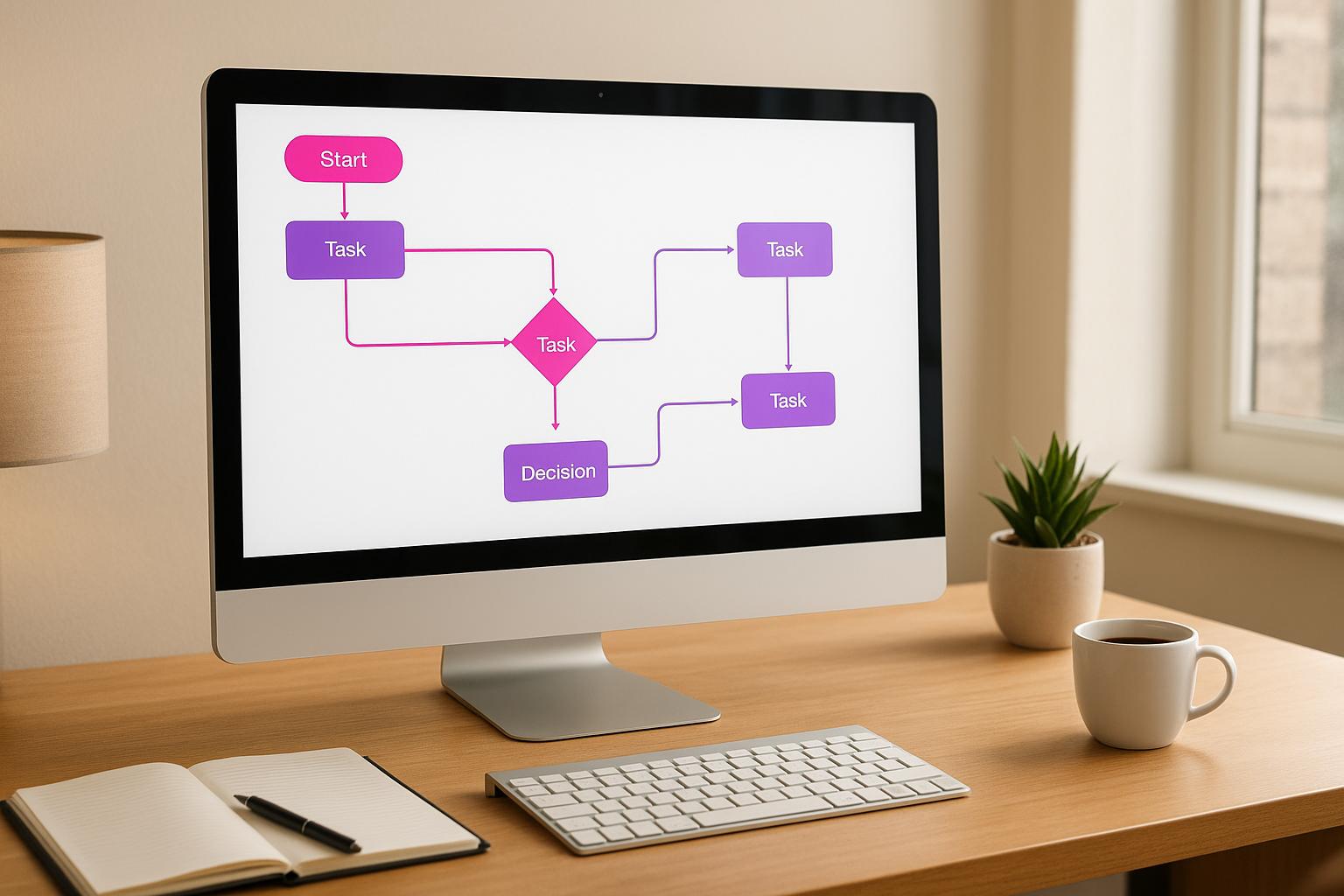
Visual Workflow Builders: Features and Benefits Guide
Want to simplify business automation? Visual workflow builders let you create and manage workflows without coding. They use drag-and-drop interfaces, making automation accessible to everyone. Here’s what you need to know:
- Save Time: Build workflows up to 10x faster than traditional methods.
- Boost Productivity: Automate repetitive tasks and reduce manual errors.
- Collaborate Better: Visual tools improve team coordination and communication.
- Scale Easily: Adjust workflows as your business grows.
These tools include features like pre-built templates, performance tracking, and integration with existing systems. They’re perfect for automating tasks like sending emails, generating reports, or managing data. Businesses using these tools report faster results and significant cost savings.
Ready to automate smarter? Keep reading for a detailed breakdown of features, benefits, and setup tips.
100% Visual Workflow Automation
Core Features
Visual workflow builders simplify complex business processes by offering an intuitive approach to automation. Let’s dive into the key functionalities that make these tools indispensable for business automation.
Visual Design Interface
A visual design interface allows users to create and manage workflows in an intuitive, user-friendly environment. It focuses on essential workflow components, making the process accessible even to non-technical users.
"The visual designer allows non-technical users to drag and drop elements to model and visualize workflows, applying business rules through intuitive placement".
This interface typically includes:
| Component | Function | Business Impact |
|---|---|---|
| Flow Connectors | Links between workflow steps | Ensures logical process flow |
| Decision Points | Conditional logic branches | Enables dynamic routing |
| Visual Feedback | Instant feedback on workflows | Helps prevent workflow errors |
With intuitive mapping at its core, these tools also offer pre-built components and templates to speed up workflow creation.
Component Library and Templates
Pre-built components and templates are designed to save time and maintain consistency. These elements allow teams to focus on tailoring workflows to their specific needs rather than building from scratch.
Key elements in the component library include:
- Trigger Actions: Events that initiate workflows automatically.
- Process Blocks: Modules representing common business operations.
- Integration Points: Connectors that link workflows to existing systems.
- Custom Fields: Specialized fields for capturing and processing data.
These ready-made tools make it easier to build workflows quickly while ensuring they align with operational goals. Once workflows are set up, monitoring tools ensure they perform at their best.
Performance Tracking and Analysis
Effective workflow automation doesn’t stop at implementation - it requires ongoing monitoring and refinement. Workflow builders provide tools to track performance, identify bottlenecks, and enhance efficiency.
Key features for performance analysis include:
- Real-Time Monitoring: Dashboards provide immediate insights into workflow execution, enabling teams to address issues as they arise.
- Data Analytics: Reporting tools track workflow efficiency and key performance indicators over time.
- Optimization Tools: Features that identify areas for improvement and suggest adjustments to enhance processes.
For example, one company automated report generation and distribution, eliminating manual effort and ensuring timely delivery of critical data.
To get the most out of these tools, organizations should:
- Regularly review workflow metrics.
- Document and evaluate current processes.
- Eliminate tasks that don’t add value.
- Automate repetitive, low-priority tasks.
- Continuously test and refine workflows.
These features not only improve workflow performance but also support ongoing optimization, solidifying automation as a driver of scalable business success.
Main Advantages
Visual workflow builders are changing the way businesses operate, offering better team collaboration, faster and more accurate processes, and scalable automation to meet growing demands.
Team Coordination
These tools make teamwork smoother by improving communication and ensuring everyone is on the same page. The visual nature of these platforms helps teams understand workflows clearly, which leads to better coordination across departments.
"Miro allows all our teams to align themselves with certain tools and models: they work independently and create products that really meet our customers' needs."
- Luke Pittar, Sustainability Innovation & Design Coach at The Warehouse Group
Here are some specific ways visual workflow builders enhance coordination:
| Benefit | Result | Example |
|---|---|---|
| Rapid Onboarding | 10-minute setup | CD PROJEKT RED onboarded their team in just 10 minutes |
| Unified Planning | Streamlined initiatives | Asos improved project timing and overall impact |
| Cross-team Alignment | Coordinated independent work | The Warehouse Group achieved better outcomes through alignment |
These examples are drawn from case studies.
In addition to improving teamwork, these tools also speed up operations and help reduce errors.
Speed and Accuracy
Efficiency and precision are key benefits of visual workflow builders. Consider these stats:
- 90% of knowledge workers say automation makes their jobs easier.
- 66% report increased productivity.
- 94% of tasks in small and medium-sized businesses could be automated.
These solutions can be implemented significantly faster than traditional methods - sometimes up to 10 times quicker. For example, PepsiCo managed to cut a typical 3-year project timeline down to just 10 months.
While speed and accuracy are critical for daily tasks, these tools also offer automation that scales with your business.
Growth-Ready Automation
Visual workflow builders are designed to grow alongside your business needs. They include technical features that ensure smooth scaling, such as:
- Automatic backend scaling to handle more users,
- Performance boosts through techniques like code splitting and lazy loading, and
- Clean, flexible code generation for future updates.
Take the Ab.Money meditation app, for instance. After reaching 4,000 users, they transitioned to a more robust platform to support their growth.
To ensure scalability, businesses can:
- Use efficient data caching methods,
- Fine-tune database queries and indexing,
- Test workflows under different conditions, and
- Regularly monitor performance metrics.
These tools lay the groundwork for streamlined automation, helping businesses achieve both immediate results and long-term growth.
sbb-itb-b3d6890
Setup and Usage Guide
Now that we've covered the core features and advantages, let's dive into how to set up and effectively use visual workflow builders.
First Steps
Start by identifying processes that are ripe for automation. As Bill Gates famously said:
"The first rule of any technology used in a business is that automation applied to an efficient operation will magnify the efficiency. The second is that automation applied to an inefficient operation will magnify the inefficiency."
To make this easier, group tasks by priority:
- High Priority: Routine, rule-based tasks like data entry or generating reports.
- Medium Priority: Frequently occurring but semi-structured tasks, such as document approvals or onboarding processes.
- Low Priority: Rare, complex tasks like strategic planning or creative projects.
Focus on processes that are well-documented and follow consistent patterns. Before automating, map out your current workflow. Pinpoint key players and any bottlenecks that might slow things down.
Implementation Steps
-
Process Analysis
Take a close look at your current workflow. Fix any inefficiencies before introducing automation tools. -
Data Preparation
Gather everything you'll need, including forms, templates, data requirements, business rules, and security settings. -
Staged Rollout
Start small. Test the system with a limited dataset to work out any kinks before rolling it out company-wide.
Once the system is in place, keep an eye on how it performs and make adjustments as needed.
Progress Tracking
To ensure your workflows are delivering the desired results, keep tabs on them regularly. Here's how:
- Schedule regular check-ins with your team to discuss progress.
- Use automated dashboards to track key performance indicators (KPIs).
- Keep a record of lessons learned to refine processes over time.
- Make small, data-driven tweaks based on feedback from users.
Conclusion
Visual workflow builders are reshaping how businesses tackle process automation and team collaboration, offering a more streamlined approach with tangible results. Today, 73% of businesses have adopted automation software in some capacity, and plans are underway to expand automation from 13% to 51% of their operations.
Real-world examples highlight the impact: Fonds Finanz reclaimed 10,000 work hours annually through workflow automation, while GoJob saw a 50% boost in yearly net revenue after implementing visual workflow solutions.
These tools do more than save time. As Luke Walker, Product Marketing Manager at Next Matter, explains:
"Leveraging automation tools, your operations team can get rid of the purely administrative and repetitive tasks that eat up their working hours".
This shift empowers teams to dedicate more energy to strategic projects and innovation. Candice Sanders, Director of Marketing PMO at Genesys, shares a similar perspective:
"With Asana, we were able to reduce user frustration, increase project status visibility, and give the PMO team more time for workflow optimization and strategic program management".
Visual workflow builders also speed up solution delivery - by as much as 10 times faster. Their user-friendly design ensures accessibility for all, making them indispensable for scaling operations. As businesses continue to adapt in a digital-first world, these tools provide the flexibility and structure needed to enhance team efficiency, drive growth, and implement best practices tailored to unique needs.
FAQs
How do visual workflow builders improve teamwork and communication in businesses?
Visual workflow builders enhance teamwork and communication by automating processes and providing a clear, shared view of tasks and responsibilities. Thanks to their easy-to-use, no-code interfaces, teams can design workflows that clearly define roles and keep everyone informed about the progress of ongoing tasks.
These tools simplify approvals, notifications, and the exchange of information, cutting down delays and enabling faster, well-informed decision-making. They also promote transparency, ensuring everyone stays on the same page, making collaboration smoother and more effective.
How can businesses effectively implement and optimize visual workflow builders?
To get the most out of visual workflow builders, businesses should begin by pinpointing their core processes and setting clear automation goals. This step ensures that the workflows are tailored to meet specific needs and deliver tangible outcomes.
Once goals are set, the next focus should be on designing workflows with a logical and intuitive structure. Break tasks into clear steps and group related actions together. This approach not only keeps things organized but also makes it easier for team members to follow along and adjust to changes when needed.
Lastly, make it a habit to review and tweak your workflows regularly. Use performance data and team feedback to spot bottlenecks, boost efficiency, and expand automation as your business evolves. By following these practices, businesses can fully leverage visual workflow builders to simplify operations and drive growth.
Can visual workflow builders support the growth and scalability of a fast-growing business?
Visual workflow builders are a game-changer for businesses looking to grow and scale efficiently. These tools simplify the automation of repetitive tasks and help streamline even the most complex processes. The result? Teams can manage larger workloads without piling on extra manual effort.
As your business grows, these builders can evolve right alongside it. They can handle new workflows, integrate seamlessly with other tools, and process larger volumes of data. Thanks to their user-friendly, no-code design, tweaking and improving processes becomes straightforward, keeping your operations flexible and productive as demands increase.