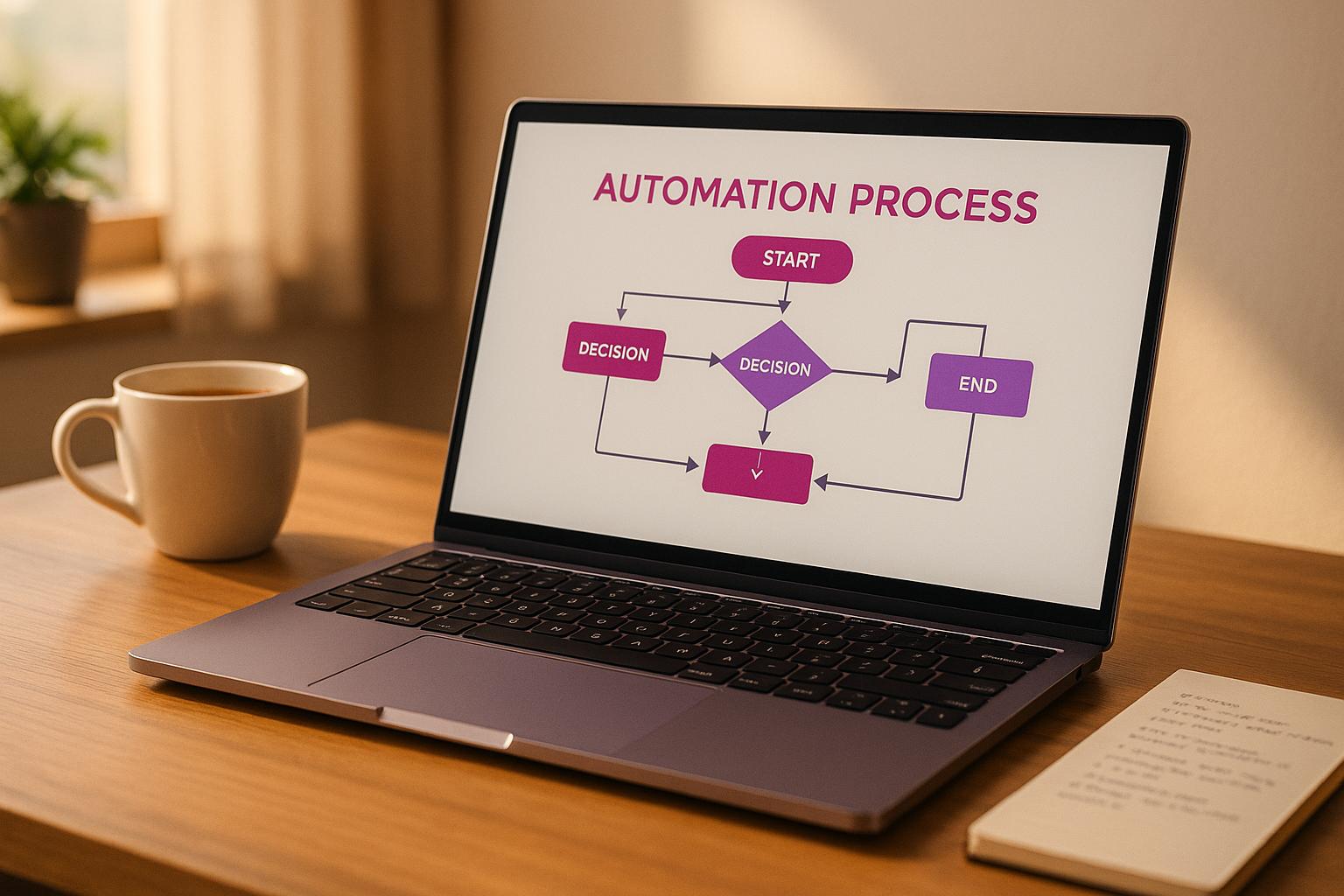
5 Steps to Identify Automation Opportunities
Automation can save time, reduce errors, and help your team focus on important tasks. But how do you know what to automate? Here’s a simple 5-step guide:
- Document Current Processes: Map out workflows, track time, and identify bottlenecks.
- Find Automation-Ready Tasks: Focus on repetitive, high-volume tasks with clear rules.
- Rank Projects by Impact: Prioritize based on ROI, ease of implementation, and alignment with business goals.
- Get Team Input: Talk to employees, observe workflows, and address concerns.
- Create an Action Plan: Define success metrics, choose the right tools, and roll out automation in phases.
Start small - like automating data entry - and scale as you see results. Tools with visual builders and real-time tracking make the process easier. Focus on measurable outcomes like time savings, error reduction, and cost efficiency.
How to Identify Opportunities for Process Improvement and ...
Step 1: Document Your Current Processes
Start by documenting your workflows to pinpoint areas with bottlenecks, redundancies, or opportunities for automation.
Create Process Maps
Develop visual maps to outline your workflows. These maps should include:
- Process Steps: Detail every action from beginning to end.
- Time Requirements: Record the time each step takes.
- Input/Output: Identify the resources needed and the expected results.
You can use process mapping tools to create clear and easy-to-follow flowcharts.
List Key Personnel
Identify everyone involved in each workflow. This helps determine responsibilities and potential impacts:
- Process Owners: Individuals overseeing the entire workflow.
- Daily Task Performers: Team members managing day-to-day tasks.
- Stakeholders: Those affected by the outcomes of the process.
- Support Staff: People providing technical or operational help.
This breakdown ensures better planning and accountability.
Track Key Metrics
Monitor essential indicators to understand your processes better:
| Metric Type | What to Measure | Why It Matters |
|---|---|---|
| Time | Average task completion time | Helps identify delays. |
| Volume | Number of tasks or transactions | Shows areas with high activity that may benefit from automation. |
| Quality | Error rates and rework needs | Points to accuracy problems. |
| Cost | Labor hours and resource use | Assists in evaluating return on investment (ROI). |
Leverage tools like Anything AI's real-time tracking to measure these metrics, creating a reliable baseline for assessing automation results.
Step 2: Find Processes Ready for Automation
Once you've documented your processes, the next step is to pinpoint which ones are well-suited for automation. Focus on tasks that are straightforward to automate and can deliver a strong return on investment.
Target Repetitive Tasks
Look for tasks that involve manual data entry, follow a set sequence of steps, require minimal decision-making, and have clearly defined rules. These are perfect for automation. With tools like Anything AI's drag-and-drop interface, you can easily turn repetitive tasks into automated workflows. Also, consider the volume of these tasks - high-frequency tasks often yield the most benefits when automated.
Prioritize High-Volume Processes
Processes that occur frequently are excellent automation candidates. Automating these can save considerable time and reduce errors. Use real-time monitoring to ensure consistent performance and uncover areas for further improvement. Additionally, focus on identifying operational delays to address inefficiencies more effectively.
Identify Bottlenecks
Pinpoint areas where processes slow down by looking for:
- Task queues where work piles up
- Long decision-making or approval times
- Delays caused by manual data handling
- Issues tied to staff availability
Tackle these bottlenecks by using reusable components across workflows. This not only speeds up implementation but also ensures uniformity. Real-time performance tracking helps you quickly spot and fix new issues, keeping everything running efficiently.
Step 3: Rank Automation Projects
Focus on prioritizing automation projects by evaluating their potential impact and how easily they can be implemented. This helps you get the best return on investment (ROI).
Calculate Expected Returns
Break down the benefits to understand the value of automation:
- Time savings: Multiply the hours saved per week by the hourly labor cost.
- Error reduction: Estimate the costs avoided by reducing manual mistakes.
- Resource reallocation: Measure the value of shifting staff to more impactful tasks.
- Scalability: Factor in the ability to handle more work without increasing headcount.
Don’t forget to include implementation costs when calculating ROI. For example, with pay-as-you-go pricing starting at $0.99 per 1,000 tasks after the first 10,000 free tasks, you can estimate operational costs based on your task volume.
Assess Project Requirements
Consider the technical and resource needs for each project:
| Requirement Category | Assessment Criteria | Impact on Priority |
|---|---|---|
| Technical Complexity | No-code compatibility | Higher priority if coding isn’t required |
| Resource Availability | Team expertise required | Higher priority if skills already exist |
| Implementation Time | Setup and testing duration | Higher priority for faster implementation |
| Maintenance Needs | Ongoing support requirements | Higher priority for low-maintenance options |
Projects that match your team’s current skills and require minimal technical expertise should be prioritized. Tools with visual builders can help speed up implementation by reducing technical barriers. Once technical needs are clear, ensure the projects align with your broader business objectives.
Match Business Goals
Every automation project should support key business goals, such as improving customer experience, increasing efficiency, driving growth, or minimizing compliance risks.
"Easily build AI automations for your business." - Anything AI
To streamline future projects, create a library of reusable actions and templates that your team can access. This will enable faster deployment of new automation initiatives.
If you’re unsure about your prioritization or want to refine your strategy, consider booking a consultation with AI experts. They can help ensure your approach aligns with your business objectives.
sbb-itb-b3d6890
Step 4: Get Team Input
The key to effective automation lies in understanding your team's day-to-day experiences. By involving them directly, you can uncover hidden inefficiencies and validate process challenges.
Talk to Process Users
Set up one-on-one discussions with the people who handle these processes daily. Their firsthand experience can shed light on inefficiencies and areas where automation could make a real difference.
Here are some questions to guide your conversations:
| Focus Area | Questions to Ask | Why It Matters |
|---|---|---|
| Time Investment | How many hours are spent on repetitive tasks? | Helps identify the biggest time-drains |
| Pain Points | What are the most frustrating parts of the process? | Pinpoints areas where automation can have the most impact |
| Workflow Gaps | Are there manual steps between systems? | Highlights opportunities for better integration |
| Quality Issues | What errors or rework are most common? | Shows where accuracy can be improved |
Watch Work in Progress
Spend time observing your team as they go through their daily tasks. These shadow sessions can reveal inefficiencies you might not catch in conversations. Pay special attention to:
- Manual data entry between systems
- Steps where decisions rely on external documentation
- Workarounds your team uses to overcome system limitations
- How information flows from one stage to the next
Once you've observed these workflows, address any concerns your team may have. This will help build their confidence and support for automation.
Handle Team Questions
Be prepared to answer questions about automation. Common concerns include job changes, ease of use, and control over processes. Here's how you can address these:
- Show how automation shifts focus to more meaningful, high-value tasks.
- Highlight how user-friendly tools make the transition easier.
- Explain how automation improves control with real-time tracking, customizable workflows, and consistent results.
To keep your team engaged, consider setting up a shared library of automation templates. This allows team members to contribute their expertise and ensures the solutions are tailored to their needs. It also fosters a sense of ownership in the automation process.
Step 5: Create an Action Plan
Develop a clear, actionable plan to ensure your automation projects yield measurable results.
Define Success Metrics
Establish specific metrics that align with your business goals:
| Metric Category | Key Performance Indicators | Example Target Goals |
|---|---|---|
| Efficiency | Processing time, task completion rate | Reduce processing time significantly |
| Quality | Error rates, accuracy levels | Minimize error rates |
| Cost | Labor hours, operational expenses | Decrease operational costs |
| Volume | Tasks processed per hour, throughput | Increase processing capacity |
| ROI | Cost savings, revenue impact | Achieve a strong return on investment within the desired timeframe |
Start by measuring your baseline performance before implementing automation. Use these benchmarks to set realistic targets and adjust them as you track progress.
Pick Automation Tools
Choose tools that simplify implementation, scale with your needs, and integrate seamlessly:
- Ease of Use: Opt for platforms with user-friendly interfaces and minimal coding requirements. This allows your team to build and adjust automations independently.
- Scalability: Look for flexible pricing models, such as pay-as-you-go plans (e.g., starting at $0/month for 10,000 tasks), to match your growing needs.
- Integration: Select platforms that easily connect with your existing systems. Features like reusable components save time and ensure consistency across workflows.
For a robust solution, platforms like Anything AI offer features such as drag-and-drop workflow builders, team collaboration tools, reusable components, and real-time analytics, making them ideal for comprehensive automation projects.
Plan the Rollout
Once you've defined metrics and selected tools, roll out your plan in manageable phases:
| Phase | Duration | Activities |
|---|---|---|
| Pilot | 2–3 weeks | Test automation with a small team and gather feedback |
| Initial Release | 1 month | Deploy within one department and monitor results |
| Full Deployment | 2–3 months | Expand company-wide and provide training |
| Optimization | Ongoing | Continuously refine processes and monitor performance |
Real-time monitoring is essential from the start. It helps you:
- Spot and resolve issues quickly
- Track performance metrics efficiently
- Compare outcomes against your KPIs
- Identify areas for further improvement
Document your workflows and create standard operating procedures to ensure smooth execution and make onboarding easier for new team members. For more complex automations, consider working with implementation experts who can guide your team and share tailored best practices.
Conclusion: Start Your Automation Project
You've laid out a clear automation plan - now it's time to put it into action. The key to success lies in careful execution and choosing the right tools for the job.
Begin with a small, focused project. Pick something with clear goals and a manageable scope, like automating basic data entry. This approach lets you see quick results, such as faster processing and fewer errors, while also boosting your team's confidence in the process.
When selecting tools, look for features like:
- Visual workflow builders to simplify setup
- Real-time monitoring to track progress
- Collaboration tools for team involvement
- Flexible pricing that adjusts as your needs grow
For example, platforms like Anything AI offer these features, along with a pricing model that starts at $0/month for 10,000 tasks. This makes it easier for businesses of any size to kick off their automation efforts without a big upfront investment.
Keep an eye on your progress. Real-time monitoring helps you spot issues early, make data-driven adjustments, and measure ROI accurately. As your initial projects succeed, you can scale up and tackle more complex tasks.
Automation takes time and iteration. Start with tasks that are simple but impactful, and build from there. As your team gains experience, you'll be ready to handle more challenging processes, unlocking greater efficiency and long-term success for your organization.
FAQs
How can I make sure my automation projects align with business goals and deliver a strong return on investment?
To ensure your automation projects align with your business goals and provide a solid return on investment (ROI), start by identifying processes that are repetitive, time-consuming, or prone to human error. These are often the most impactful candidates for automation. Next, evaluate how automating these processes can directly support your goals, such as increasing efficiency, reducing costs, or improving customer satisfaction.
It's also important to calculate potential savings versus implementation costs. Factor in both the upfront investment and long-term benefits, like reduced labor costs or faster turnaround times. Regularly monitor performance metrics after implementing automation to ensure it continues to deliver value and aligns with your objectives. Adjust as needed to maximize results.
What challenges do teams commonly face when implementing automation, and how can they overcome them?
Teams often encounter several challenges when implementing automation, including resistance to change, unclear goals, and lack of technical expertise. Addressing these effectively requires a thoughtful approach:
- Resistance to change: Educate team members about the benefits of automation, such as increased efficiency and reduced manual workloads. Involve them early in the process to gain their buy-in and address concerns.
- Unclear goals: Clearly define the objectives of automation before starting. Focus on processes that are repetitive, time-consuming, and prone to errors to ensure the most impactful results.
- Lack of expertise: Invest in training or partner with platforms that simplify automation implementation. Tools like visual workflow builders and reusable components can make the process more accessible for non-technical teams.
By tackling these challenges proactively, teams can streamline their automation journey and achieve better outcomes.
What should I consider when choosing tools to automate processes in my organization?
When selecting tools for process automation, focus on platforms that offer user-friendly features and practical capabilities. Look for options that include a visual drag-and-drop workflow builder, reusable components, and code execution to streamline setup and customization.
Collaboration tools and real-time monitoring are also essential for team efficiency and ensuring smooth operations. Prioritize solutions that are easy to integrate into your existing workflows and provide good value for your investment.