
10 Signs Your Business Needs AI-Powered Workflow Automation
Struggling with inefficiency, errors, or rising costs? AI-powered workflow automation might be the solution your business needs. Here’s a quick summary of the top signs that indicate it’s time to adopt automation:
- Too Many Manual Tasks: Repetitive work like data entry or scheduling consumes time and increases errors.
- Frequent Errors: Mistakes in processes or documentation highlight the need for consistent, automated systems.
- Long Delays: Slow approvals, customer service backlogs, or inventory bottlenecks are common red flags.
- Growth Bottlenecks: Manual processes can stifle your ability to scale efficiently.
- Lack of Data Insights: If decisions are reactive or based on incomplete data, automation can help.
- Rising Costs: Inefficient workflows drive up expenses in labor, maintenance, and operations.
- Low Productivity: Manual tasks can slow employees down and limit their focus on strategic work.
- Service Quality Issues: Delayed responses or inconsistent customer support can hurt satisfaction.
- Compliance Challenges: Keeping up with regulations manually leads to errors and missed deadlines.
- Software Integration Problems: Disconnected systems create inefficiencies and data silos.
Why It Matters: AI automation simplifies workflows, reduces errors, and helps businesses grow by handling tasks faster and more accurately. Start small by automating a single process, measure results, and scale up from there.
What is Business Process Automation? Pros, Cons, Myths & Tips
1. Too Many Manual, Repetitive Tasks
Spending too much time on repetitive tasks? It might be time to consider AI workflow automation. Manual processes not only eat up valuable time but also increase the risk of errors and divert your team's focus from more impactful projects.
Tasks like appointment scheduling, managing medical records, and handling billing are perfect candidates for automation. AI can handle these processes faster and more accurately, reducing mistakes and lowering operational costs.
Start by identifying the tasks that consume the most time. From there, you can streamline those processes and free up your team for more strategic work. Next, let’s look at how to address recurring errors that waste time and money.
2. Regular Process Errors
Recurring errors can throw a wrench into your workflows. They often indicate a need for better systems and automation.
Some typical reasons for these errors include:
- Unclear or missing workflow documentation
- Overly complicated or overlapping processes
- Lack of proper training and communication
- No monitoring or feedback from stakeholders
AI-driven automation can help by applying consistent logic across tasks, reducing mistakes and improving the quality of work. Tasks like document handling, compliance checks, and data entry can be automated to minimize errors in no time.
To get started, map out your workflow, test automation on a task prone to errors, collect team feedback, and monitor error rates for improvement.
Up next: how extended process delays can highlight the need for AI automation.
3. Long Wait Times
Delays in critical processes often highlight the need for AI-driven solutions - 90% of customers now expect immediate responses.
Here are common signs of delays:
- Backlogs of customer service tickets
- Sluggish document processing and approval times
- Slow decisions in inventory management
- Prolonged equipment maintenance cycles
- Inefficient employee scheduling
Companies like Bank of America and DHL are already using AI virtual assistants and real-time analytics to speed up response times and streamline operations.
How Delays Impact Your Bottom Line
Delays can be expensive:
- On average, data errors lead to breaches costing $3.33 million
- Inventory bottlenecks result in stockouts and lost sales
- Downtime and poor scheduling increase repair needs and labor costs
For example, financial institutions have reduced loan approval times from days to just hours, while healthcare teams use AI to process lab reports faster and flag anomalies.
By reducing wait times with AI, businesses have seen costs drop by approximately 31% and performance improve by up to 40%.
Up next, learn how stalled growth can lead to even bigger bottlenecks.
4. Growth Bottlenecks
When your business hits a growth plateau despite increasing demand, it often points to manual processes holding you back.
Here are some common signs that bottlenecks are stifling growth:
- Delayed customer service due to manually managed ticketing systems
- Supply chain issues caused by inaccurate forecasting
- Staffing challenges as demand fluctuates unpredictably
- Unexpected downtime from reactive, rather than planned, maintenance
Companies like DHL and Starbucks have tackled these challenges with AI tools. By implementing predictive routing, demand-based scheduling, and proactive maintenance, they’ve expanded their operations without increasing staff or costs. These examples show how AI can turn operational hurdles into opportunities for growth by streamlining processes and making better use of resources.
Up next: how gaps in data insights highlight the need for AI automation.
5. Missing Data Insights
Growth can hit a wall when decisions are based on incomplete data. That's where AI workflow automation steps in to bridge the gaps.
In Q3 2024, EcoBloom, a sustainable retailer, used AI-driven financial tracking to uncover hidden cost patterns. The result? A 15% reduction in customer acquisition costs and a 10% increase in quarterly profits.
Here are three signs your business might be missing out on critical data insights:
- Reactive decision making: If you're always addressing problems after they arise, you're likely missing opportunities to stay ahead.
- Lack of predictive insights: Without tools to analyze past data, forecasting future trends becomes nearly impossible.
- Manual data handling: Spending hours cleaning and organizing spreadsheets leaves little time for meaningful analysis.
How AI Automation Transforms Data Management
Without AI automation:
- Monthly manual reports
- Basic trend identification
- Occasional competitive analysis
- Decisions based on intuition
With AI automation:
- Real-time monitoring and alerts
- Advanced predictive insights
- Continuous market tracking
- Data-driven strategies
Failing to spot trends or shifts in behavior isn't just a missed opportunity - it can directly hinder growth and efficiency.
By connecting your key data sources to an AI automation platform, you can unlock real-time insights and predictive analytics that manual methods simply can't match.
Up next, learn how rising operating costs highlight the need for AI automation.
6. Rising Operating Costs
Rising operating costs often highlight inefficiencies in manual processes that eat into profit margins. When businesses lack proper data insights, these inefficiencies become even more apparent.
AI-powered automation offers a solution to these challenges. For instance, General Electric's Predix platform predicts maintenance needs, reducing downtime and repair expenses. Similarly, DHL uses AI tools to optimize delivery routes, predict demand, and improve supply chain efficiency.
Key Cost Drivers
Some of the main factors driving up costs include:
- Repetitive data entry
- Delayed customer service responses
- Inventory mismatches
- Document processing delays
- Manual financial forecasting
Starbucks' AI-Powered Scheduling System
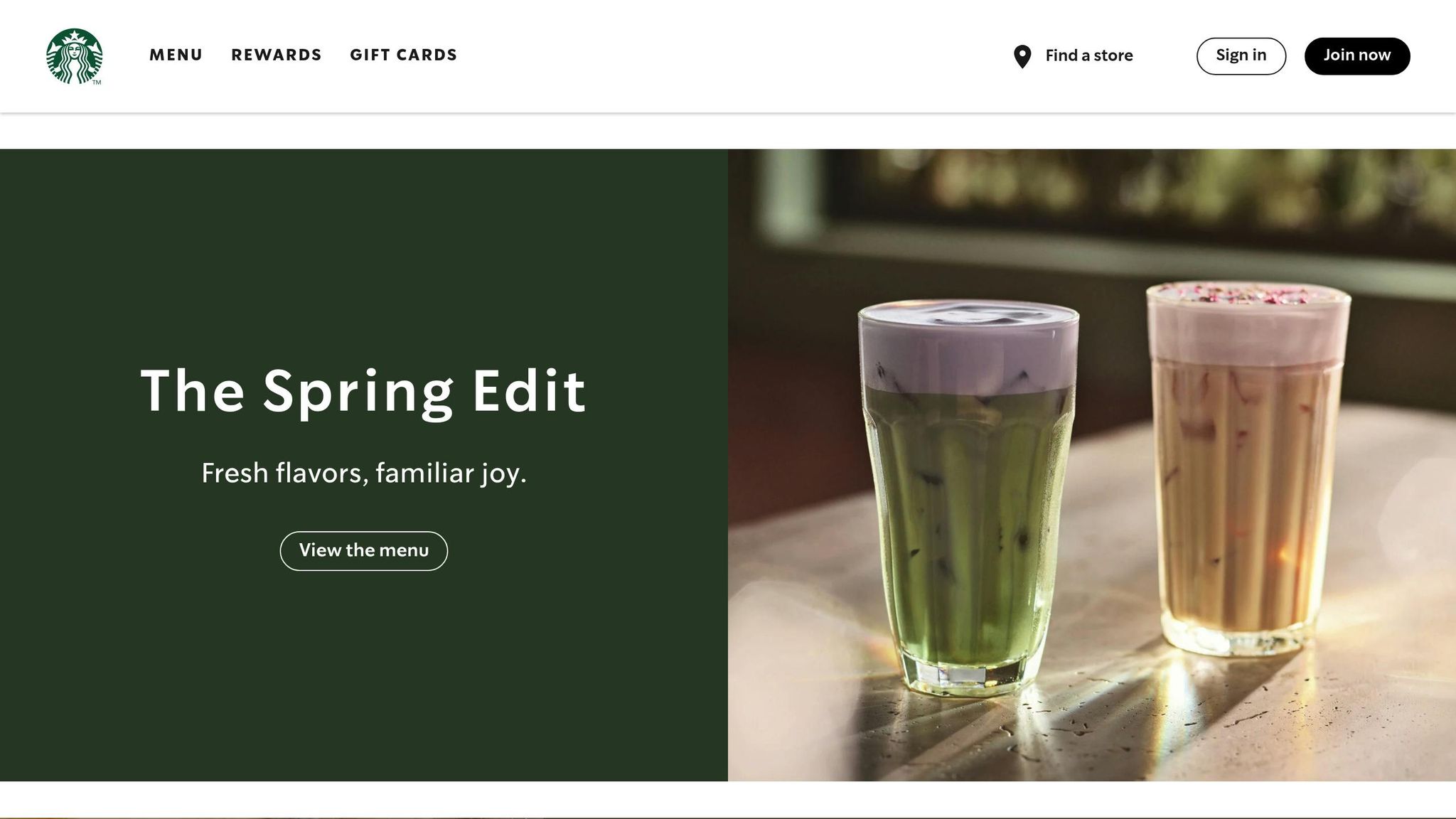
Starbucks has embraced AI to manage labor costs more effectively. By analyzing:
- Historical sales data
- Customer traffic trends
- Employee availability
Starbucks creates schedules that align with customer demand while maintaining service quality and ensuring employee satisfaction.
How AI Impacts Financial Performance
AI automation delivers measurable cost savings across industries. Here are a few examples:
- Fraud detection: PayPal shifted from manual reviews to real-time AI monitoring.
- Marketing: Coca-Cola moved from generic campaigns to highly targeted, data-driven strategies.
- Financial planning: JPMorgan Chase replaced spreadsheets with AI-driven forecasting tools.
As costs rise, smarter workflows become essential. AI not only reduces expenses but also supports scalable, efficient operations. Up next: how declining productivity underscores the need for AI.
sbb-itb-b3d6890
7. Decreased Staff Productivity
Manual workflows don’t just increase costs - they also slow down employee performance. If skilled workers aren’t meeting expectations, outdated processes and limited AI adoption might be to blame. In fact, over 80% of frontline staff rarely use AI tools.
Here’s why productivity takes a hit:
- Delays in decision-making: Without real-time data analysis, decisions take longer.
- Inefficient scheduling and resource management: Poor planning wastes time and resources.
- Lack of skills: Many employees struggle to use AI tools effectively.
While 85% of employees want to learn AI-related skills, only 14% actually receive training. This gap makes it harder to adopt AI and impacts overall performance. No-code AI platforms help solve this by reducing the need for extensive training, allowing teams to implement automation more quickly.
For example, in logistics and warehousing, companies using AI-driven robots and drones for inventory management report lower operating costs and quicker turnaround times.
By automating repetitive tasks, employees are free to focus on more strategic, high-impact work.
Up next, we’ll look at how these productivity challenges affect service quality.
8. Service Quality Issues
When staff productivity drops, service quality often takes a hit too. This can lead to declining customer satisfaction and overworked support teams struggling to meet expectations. If this sounds familiar, it might be time to explore how AI-powered workflow automation can help.
One common sign is when routine inquiries - like questions about refund policies or product details - start taking too long to address. These repetitive tasks make up about 80% of customer questions and can bog down your support team, increasing response times.
Rachel Nizinski from Appian highlights how service interactions directly influence customer loyalty. Here are some common red flags that suggest AI automation could be the solution:
- Long response times: AI chatbots can provide instant replies.
- Inconsistent service: AI ensures uniform responses across all channels.
- Generic interactions: Personalization becomes possible with AI-driven tools.
- Overloaded staff: Automated ticket routing lightens the workload.
- Frequent misrouted tickets
- Varying service quality across channels
- Routine inquiries consuming too much time
- Difficulty in understanding customer sentiment
AI automation doesn’t just handle tasks - it improves the entire process. It can intelligently route tickets, analyze customer sentiment in real time, and instantly resolve common questions. This frees up agents to focus on more complex issues and build stronger customer relationships. Plus, the system continuously learns and improves its responses.
The best AI tools don’t stop at solving problems - they help prevent them. By identifying patterns in customer interactions, AI can spot potential issues early, giving businesses the chance to act before service quality is affected.
Coming up next: how audit and compliance challenges can signal the need for AI automation.
9. Audit and Compliance Issues
Compliance challenges can be just as demanding as service quality problems, especially when your team is bogged down with paperwork and ever-changing regulations. AI-powered workflow automation offers a solution. According to data from Australasian businesses, automated compliance tools have reduced regulatory breaches by 45%, saved 68% of time, improved audit pass rates by 42%, and ASIC reports that 40% of breaches are due to human error.
Think of AI automation as your digital assistant, handling repetitive checks and keeping processes running smoothly.
Managing compliance manually is becoming harder. Here are some red flags to watch for:
- Missed compliance deadlines: Teams often rush to meet requirements at the last minute.
- Frequent documentation errors: Mistakes creep in with manual data entry and verification.
- Struggles with tracking regulatory updates: Keeping up with evolving standards feels like an uphill battle.
- Unreliable audit trails: Proving compliance during audits is a recurring challenge.
AI automation can simplify compliance management by:
- Offering real-time monitoring, complete with auto-generated audit trails and risk alerts.
- Automating documentation while keeping regulatory requirements continuously updated.
For example, in finance, AI analyzes transactions to flag potential fraud. In healthcare, it handles encryption, access controls, and audit logs to protect sensitive data while cutting down on administrative tasks.
By reducing the workload on compliance teams and minimizing human error, AI ensures compliance is maintained without constant manual intervention.
Next, we’ll look at how poor software integration can disrupt workflows and how AI can help solve these hidden issues.
10. Poor Software Integration
Disconnected software systems can wreak havoc on your workflows. When your tools don’t communicate, teams waste time switching between apps, manually transferring data, or dealing with incompatible formats. These inefficiencies not only slow you down but also increase the risk of errors.
Here are some telltale signs:
- Customer data is stuck in silos
- Duplicate data entry across systems
- Incompatible file formats causing delays
- Reliance on manual workarounds
- Lack of visibility into overall processes
To solve this, API-driven automation is a powerful approach. Modern AI platforms can connect your systems, automate data transfers, and ensure consistency across your tools.
What AI integration brings to the table:
- Automatic syncing of data between platforms
- Real-time conversion of file formats
- Centralized customer data in one place
- Fully automated workflows from start to finish
Start by identifying where manual transfers or disjointed processes occur. These gaps are prime candidates for AI-powered solutions. With the right integration, you can build a connected digital environment where information flows seamlessly, freeing your team to focus on more impactful work.
How AI Automation Fixes These Problems
Here's how AI automation addresses the ten issues mentioned earlier.
AI workflow automation tackles these challenges using no-code, visual tools that simplify complex processes.
Simplifying Process Creation
- Map out entire workflows step by step
- Connect various systems and data sources seamlessly
- Test and fine-tune workflows before full deployment
- Launch processes with just one click
Pre-Built AI Tools
- Data Processing: Use the Batch Processing Module to handle large datasets efficiently
- Customer Support: Build 24/7 support agents with the Auto Agent Builder
Improving Performance
Monitor workflow performance, identify bottlenecks, optimize processes, and scale operations as needed.
Empowering Teams
Share workflow templates and custom actions, maintain consistent processes, and expand automation across departments.
Affordable Scaling
Get started with 10,000 tasks for free. After that, it’s just $0.99 per 1,000 tasks - keeping automation accessible for businesses of all sizes.
Need help getting started? Choose our Done For You service for expert implementation support.
Up next, evaluate whether your business is ready to embrace AI automation.
Is Your Business Ready for AI Automation?
AI can simplify workflows, but is your business prepared to make the leap? Use these factors to assess your readiness:
Task Volume
Does your team spend hours on repetitive tasks like data entry or approvals? If these processes are predictable and involve frequent handoffs, AI might be a game-changer.
Process Complexity
If your workflows involve multiple systems, intricate decision-making, or heavy data analysis, AI can help by identifying patterns, executing tasks consistently, and extracting information from documents.
Data Management
Before automating, ensure your data is well-organized. Structured storage, clear governance, regular backups, and strong security measures are essential.
Pilot Approach
Test the waters with a single process. Record current performance metrics, set clear goals - like faster processing times or fewer mistakes - and refine your approach before rolling it out more broadly.
Cost and Resource Impact
Take a close look at the time and money spent on manual tasks and fixing errors. This will help you estimate the potential return on investment for automation.
Team Readiness
Your team’s mindset matters. If they’re tired of repetitive tasks and open to adopting new tools, they’re more likely to embrace AI. A basic level of technical know-how and a willingness to learn will also smooth the transition.
Conclusion
AI-powered workflow automation simplifies repetitive tasks, reduces errors, and helps businesses grow more efficiently. By streamlining processes, it saves time, lowers expenses, and allows your team to focus on higher-priority work. To get started, identify a major bottleneck, test a small-scale solution, track its performance, and expand from there.
Want to take the first step? Pinpoint a pain point in your operations and try automating it with Anything AI's visual workflow builder. With its drag-and-drop design, real-time tracking, and flexible pay-as-you-go pricing, you can implement automation quickly without needing a big budget or technical expertise.