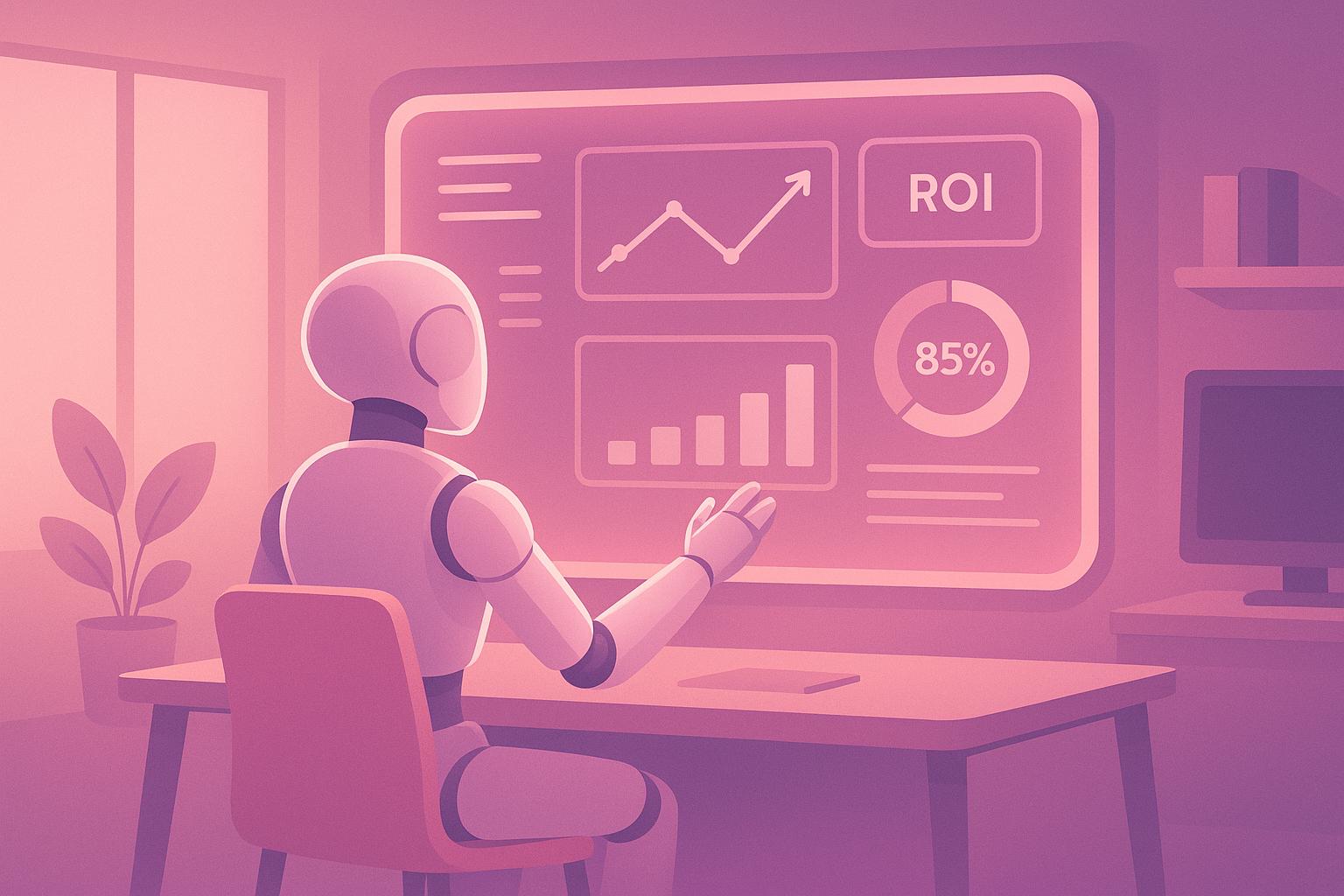
How to Measure ROI from AI Workflow Automation
Want to calculate ROI from AI workflow automation but not sure where to start? Here’s a simple guide:
- ROI Formula: ROI = (Net Gain from Investment / Investment Cost) x 100.
- Key Metrics to Track: Time savings, cost reductions, error rates, productivity improvements, and customer satisfaction.
- Automation Benefits: Save costs (e.g., $3.50 return for every $1 spent), boost efficiency, and improve quality.
- Track Costs: Include setup, software fees, training, infrastructure, and maintenance.
- Tools to Use: Analytics dashboards and no-code ROI trackers for real-time monitoring and reporting.
Start by setting measurable goals, tracking costs, and linking results to business outcomes. Use this framework to decide which processes to automate for maximum ROI.
ROI for Your AI: Budgeting, Costing, and Measuring AI ...
Define Your Automation Goals
Set clear and measurable goals for your automation efforts to effectively track ROI. By aligning these targets with your business objectives, you can evaluate the success of your AI automation initiatives with precision.
Set Measurable Targets
Use metrics that directly impact your bottom line to define your automation targets. For example, research from IDC highlights a $3.50 return for every $1 invested in automation. Organizations can aim for similar results tailored to their specific needs.
Here’s an example of automation goals from a quality control implementation:
| Metric | Baseline | Target | Actual Result |
|---|---|---|---|
| Annual Inspection Costs | $100,000 | $50,000 | $50,000 |
| Defect Detection Rate | 85% | 95% | 98% |
| Units Inspected per Hour | 50 | 150 | 200 |
This structured approach, which follows McKinsey's recommendation of targeting at least a 50% ROI, emphasizes metrics such as:
- Process completion time
- Error reduction
- Resource utilization
- Cost savings
- Productivity improvements
With these measurable targets, the next step is connecting them to your broader business outcomes.
Link Goals to Business Results
In the quality control example, automation delivered clear business advantages:
- Cost Savings: $50,000 reduction in annual inspection expenses
- Increased Productivity: An additional 300,000 units inspected annually
- Improved Quality: 13% boost in defect detection accuracy
These results not only improve operations but also lead to reduced costs, higher productivity, and better quality assurance. To maximize ROI, collaborate with your CFO and key stakeholders to identify the metrics that matter most for your organization. Focus on areas where AI can:
- Lower operational costs
- Shorten processing times
- Boost accuracy rates
- Improve customer satisfaction
- Strengthen compliance
Monitor revenue changes from automated processes and track customer satisfaction improvements. This thorough approach ensures your automation goals align with critical business objectives while providing a clear framework for calculating ROI.
Calculate Total Automation Costs
Understanding both initial and recurring costs is essential for evaluating ROI and managing your automation budget effectively. Clear insights into these costs will help you stay on top of your spending.
Break Down Automation Costs
Automation expenses typically fall into several categories:
- Implementation costs: These include setup, configuration, and integration efforts.
- Software licensing fees: Payments may be monthly or annual, depending on the provider.
- Employee training: Covers both initial training and ongoing learning needs.
- Infrastructure needs: Hardware, cloud services, and network upgrades.
- Maintenance: Regular updates, troubleshooting, and system fine-tuning.
- Support and updates: Ensures your system stays current and reliable.
Keep Track of Expenses
Work with your CFO to establish a structured approach to monitoring automation costs:
- Monthly tracking: Allocate automation-related expenses to specific cost centers.
- Performance metrics: Measure system efficiency and resource usage.
- ROI reviews: Regularly compare the benefits of automation against your total spending.
Tips for Managing Costs
To keep automation expenses under control:
- Set a baseline: Record current operational costs, including labor, errors, and productivity, before implementing automation.
- Monitor costs monthly: Use analytics tools to track spending in each category.
- Review trends quarterly: Check if your expenses align with your budget and projections.
These steps will help ensure your automation efforts remain both cost-effective and impactful.
Track Results and Metrics
Measure Numbers and Data
Focus on key indicators that show the impact of your automation:
- Time savings: Compare how long tasks took before and after automation. For instance, a retail company cut daily inventory management time from 3 hours to just 30 minutes.
- Productivity improvements: Monitor the number of tasks your team completes. After automating workflows, the same retail company increased output from 10 to 15 tasks per week.
- Fewer errors: Keep track of error rates and related costs. The retail company reduced weekly inventory errors from 10 to just 1, significantly lowering correction expenses.
Assess Non-Numerical Impact
Beyond numbers, think about the broader advantages of automation:
- Customer satisfaction: Research by Deloitte shows 74% of organizations see major benefits from AI in customer service and experience.
- Better decision-making: About 66% of organizations report positive ROI from using AI in planning and decision-making.
These insights, while qualitative, provide a fuller picture and help calculate overall ROI.
Calculate ROI
1. Document baseline operational costs, such as:
- Labor hours and wages
- Costs of fixing errors
- Resource usage rates
- Time taken to complete processes
2. Track implementation costs, including:
- Research and development
- Data preparation
- Training models
- System integration
- Consultancy fees
- Maintenance efforts
3. Use the ROI formula: ROI = (Net gain from Investment / Investment Cost) × 100
For example, if your automation costs $50,000 but generates $150,000 in savings, the ROI would be 200%. These calculations can help you decide how to move forward with ROI tracking tools in the next steps.
sbb-itb-b3d6890
ROI Tracking Tools
ROI tools take cost and metric tracking a step further by automating and visualizing your performance data.
No-Code ROI Tracking
You don't need programming skills to set up ROI tracking. With a drag-and-drop workflow builder, you can quickly automate the process. Built-in analytics automatically collect key metrics as workflows run.
Customize your tracking workflows to monitor:
- Task completion times
- Cost savings from reducing manual work
- Error rates and quality improvements
- Resource usage
- Team productivity metrics
These tools integrate seamlessly with earlier ROI calculations, offering continuous, real-time updates. The workflow builder connects data sources, automates calculations, and produces detailed ROI reports.
Use Analytics Dashboards
Analytics dashboards make it easier to understand your automation ROI. They offer customizable views with real-time metrics that highlight the impact of your workflows.
Key features include:
- Real-time tracking of success rates, processing times, and resource usage. Many companies report payback within 6–9 months.
- Side-by-side monitoring of expenses and savings. AI-driven automation often leads to 50–70% cost savings in support and IT service management.
- Measuring output gains and time savings. For example, automated incident resolution can save 1–4 hours per IT service ticket.
With the dashboard's comparison tools, you can:
- Analyze historical vs. current performance
- Detect trends and patterns
- Identify areas for improvement
- Generate ROI reports
Dashboards can track both hard metrics, like cost savings, and softer improvements, such as customer satisfaction. This gives you a complete picture of your automation's ROI.
These insights help you continuously refine and improve your automated workflows.
Monitor and Improve Results
Set Starting Metrics
Before diving into AI workflow automation, establish a clear starting point. Record key metrics like processing times, error rates, resource usage, productivity levels, and costs. These figures will act as your reference for evaluating improvements over time.
Review and Update Workflows
Once you have your baseline metrics, use them to fine-tune your workflows. Regularly analyze performance data to spot inefficiencies and make adjustments. Here's how to approach it:
- Compare current performance to your baseline metrics
- Pinpoint bottlenecks slowing down processes
- Test changes to see what works
- Update workflows based on findings
Track All Benefits
Document every advantage you gain from automation - both measurable and intangible. Quantify improvements like faster task completion and fewer errors. At the same time, note qualitative gains, such as happier employees and better customer engagement.
According to McKinsey, AI adoption is on the rise, with 56% of organizations using AI in at least one area by 2021, up from 50% in 2020. This growing trend highlights the importance of tracking ROI thoroughly to make the most of your automation efforts.
Conclusion
Main ROI Steps
To measure ROI from AI workflow automation effectively, you need a clear and organized approach. Start by pinpointing metrics that directly tie to your business goals - like cutting costs, boosting productivity, or reducing errors. Stick to metrics that matter most for your objectives.
The formula for ROI is simple:
ROI = (Net Gain from Investment / Investment Cost) x 100
Here’s how to ensure accurate results:
- Set clear, measurable goals for automation.
- Track all implementation costs.
- Establish baseline metrics before automation starts.
- Monitor both measurable and intangible benefits.
- Calculate ROI regularly and refine your approach as needed.
This process not only helps you measure ROI but also highlights which tasks to automate next for maximum impact.
Start Automating
With a clear ROI framework in place, you’re ready to focus on automation projects that deliver the best results. Tools like Anything AI’s visual workflow builder make it easy to deploy automation and start tracking ROI immediately.
Here are some real-world examples of success:
- HR Improvement: A European HR team enhanced job application screening with AI-powered competency matching.
- Accounting Efficiency: A mid-sized accounting firm automated data entry, simplifying expense reporting.
- Legal Optimization: A medium-sized law firm used AI-assisted summarization to speed up document reviews, saving time and reducing costs.
Use your metrics and cost analysis to guide your decisions. Share your business needs with the Anything AI team, and they’ll help identify the best automation opportunities for your goals. Plus, their pay-as-you-go model ensures you only pay for what you use, making automation both effective and cost-efficient.
FAQs
What are the best ways to set measurable goals for AI workflow automation to maximize ROI?
To maximize ROI from AI workflow automation, start by setting clear, measurable goals tied to your business objectives. Focus on Key Performance Indicators (KPIs) like process efficiency, error reduction, and employee productivity.
For example:
- Process efficiency: Track how long tasks take before and after automation to measure time savings.
- Error reduction: Compare error rates in workflows pre- and post-automation.
- Employee productivity: Monitor the number of tasks completed per employee after automation is implemented.
By aligning these KPIs with your overall goals, you can effectively measure the impact of automation and ensure it delivers tangible benefits for your business.
How can businesses effectively track and manage the costs of AI workflow automation?
To effectively track and manage the costs of AI workflow automation, businesses should focus on key factors such as labor cost savings, error reduction, and productivity improvements. For example, calculate how much time and money are saved by automating repetitive tasks or reducing errors in critical workflows.
Additionally, it’s important to account for upfront implementation costs, including data preparation, model training, system integration, and ongoing maintenance. Businesses should also consider indirect savings, such as reduced employee training expenses and minimized downtime, which can significantly impact overall ROI.
By tracking these elements and using tools designed to measure automation performance, businesses can gain a clear view of the financial and operational benefits AI brings to their workflows.
What are the key factors to evaluate the non-quantifiable benefits of AI workflow automation on customer satisfaction and decision-making?
To evaluate the non-quantifiable benefits of AI workflow automation, focus on customer satisfaction and decision-making quality. Key factors include:
- Customer satisfaction improvements: Look for enhanced response times, personalized interactions, and smoother customer experiences, which can lead to higher retention rates and loyalty.
- Better decision-making: Assess how automation helps reduce errors, improve consistency, and provide data-driven insights that lead to more informed and confident decisions.
While these impacts may not always have direct numerical metrics, observing trends such as improved customer feedback, repeat business, and smoother operational workflows can provide valuable insights into the success of your AI automation efforts.