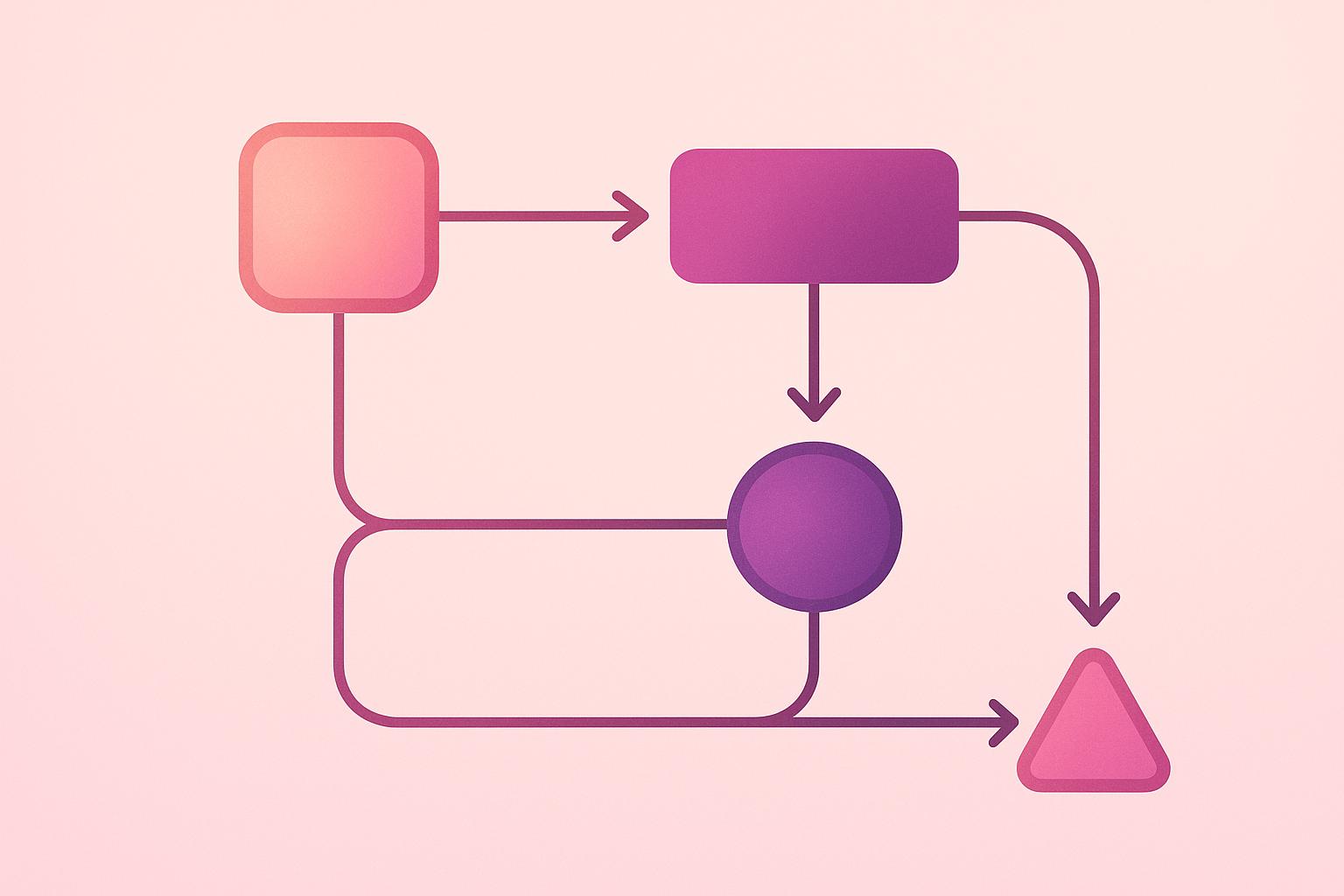
Common AI Workflow Automation Mistakes and Solutions
AI workflow automation can save time, reduce errors, and improve productivity. But many businesses fail to get it right. Here’s how to avoid the most common mistakes:
- Lack of Clear Goals: Start with measurable objectives like cutting processing time by 30%.
- Automating Inefficient Processes: Fix broken workflows before automating them.
- Overcomplicating Workflows: Keep automation simple to avoid errors and confusion.
- Skipping Team Input: Involve users early to ensure the system meets their needs.
- Poor Testing and Tracking: Regularly test and monitor performance to refine workflows.
Quick Fixes for Success:
- Set SMART goals (Specific, Measurable, Achievable, Relevant, Time-bound).
- Start small with a pilot project before scaling.
- Use no-code tools for quick, easy automation.
- Continuously track results and adjust.
Key takeaway: Plan carefully, involve your team, and keep improving your processes for successful AI workflow automation.
What Are The Most COMMON AI Automation Mistakes For SMBs
5 Major AI Workflow Automation Mistakes
Many companies encounter challenges when implementing AI workflow automation. Below, we break down common mistakes and their consequences.
Missing Goals and Poor Planning
One of the biggest missteps is diving into automation without clear objectives. Without specific and measurable goals, resources are often wasted, and results fall short of expectations.
| Goal Setting Component | Why It Matters |
|---|---|
| Clear Objectives | Keeps the implementation focused |
| Measurable Metrics | Tracks progress effectively |
| Timeline Milestones | Maintains steady progress |
| Resource Allocation | Avoids budget overruns |
Automating Flawed Processes
Automating inefficient processes without improving them first is a common error. Many organizations rush to automate every step without considering whether it’s practical or necessary.
What happens when flawed workflows are automated?
- Inefficiencies are amplified.
- Bad practices become more ingrained.
- Problems grow more complicated.
- Resources are wasted on ineffective solutions.
Making Workflows Too Complex
Overcomplicating workflows can make systems harder to manage and troubleshoot. This reduces efficiency and increases the risk of failure, creating long-term headaches for teams.
Ignoring Team Input
Skipping input from team members who use the system can undermine its success. McKinsey's research shows that companies with the best results - seeing a 20-25% productivity boost - actively involve stakeholders during the process.
Poor Testing and Tracking
Neglecting proper testing and tracking can derail automation efforts. Here's why these elements are crucial:
| Testing/Tracking Element | Purpose |
|---|---|
| Performance Metrics | Measures efficiency |
| Error Logging | Identifies and resolves issues |
| User Feedback | Provides actionable insights |
| ROI Analysis | Confirms the value of the investment |
Gartner predicts companies could cut operational costs by 30% by 2024 through rigorous testing and tracking.
Avoiding these mistakes is key to successful AI workflow automation. Identifying potential pitfalls early can save time, money, and effort.
How to Fix Common AI Workflow Mistakes
Addressing common AI workflow mistakes requires a clear plan, efficient processes, team collaboration, and ongoing system monitoring.
Set and Share Clear Goals
Define SMART objectives to guide your AI automation efforts. Document them clearly, focusing on measurable outcomes:
| Goal Component | Description | Example Metric |
|---|---|---|
| Efficiency Targets | Time-saving benchmarks | 30% reduction in processing time |
| Cost Reduction | Financial savings goals | $50,000 annual savings |
| Quality Metrics | Accuracy improvement | 95% accuracy rate |
| Timeline Milestones | Key implementation dates | Complete by Q3 2025 |
Use collaborative tools and regular updates to ensure these goals are shared and understood across all departments.
Fix Processes First
Before diving into automation, take a close look at your existing workflows. Identify and address inefficiencies by:
- Documenting each step in the process
- Removing redundant actions
- Cutting out unnecessary approvals
- Standardizing formats and templates
This groundwork ensures your automation efforts are built on a solid foundation.
Start Small, Then Scale
Begin with a pilot project to test your approach. Use this as an opportunity to gather feedback, refine processes, and demonstrate early results. Starting small minimizes risks and builds trust in the system before scaling up.
Involve Users in the Planning
Engage end-users throughout the automation process by creating a structured feedback loop. Here's how to include them at each stage:
| Stage | Role | Method |
|---|---|---|
| Initial Planning | Gather requirements | Conduct user interviews |
| Design Phase | Validate workflows | Test prototypes |
| Implementation | Ensure usability | Provide training |
| Post-Launch | Monitor adoption | Use regular surveys |
Incorporating user feedback ensures the system meets their needs and boosts adoption.
Test and Track Results
Develop a testing plan with clear metrics to measure success:
-
Monitor Performance
- Measure improvements in processing time
- Track error rate reductions
- Calculate cost savings
- Assess user satisfaction levels
-
Continuously Refine
- Regularly review performance data
- Adjust workflows based on findings
- Document changes and their impacts
sbb-itb-b3d6890
No-Code AI Workflow Tips
Using Drag-and-Drop Tools
Visual builders make creating AI workflows accessible without needing to write code. The trick is breaking down complex processes into smaller, manageable parts using an easy-to-navigate interface.
Here are some tips to get the most out of drag-and-drop tools:
| Best Practice | Implementation | Benefit |
|---|---|---|
| Modular Design | Develop reusable workflow blocks | Speeds up updates and maintenance |
| Visual Logic | Use connectors to map data flows | Provides a clear process overview |
| Component Library | Build a library of tested elements | Ensures consistent automation |
Once you've set up workflows visually, you can make things even more efficient by using pre-designed templates.
Working with Templates
Templates make building workflows faster and help maintain consistency across projects. Here's how to use them effectively:
- Organize Templates: Group templates by department or function to make them easy to find and deploy quickly.
- Customize Strategically: Start with existing templates and make small, targeted changes instead of creating workflows from scratch.
- Share Knowledge: Add descriptions and use cases to successful workflows, then store them in a shared team library for easy access.
After implementing templates, use analytics to track how well they perform and make improvements as needed.
Tracking with Analytics
Real-time analytics are essential for monitoring and improving AI workflows. Keep an eye on these key areas:
| Metric Category | What to Monitor | Suggested Actions |
|---|---|---|
| Interface Response | System latency and load times | Address slow tasks |
| Model Performance | AI accuracy and prediction rates | Fine-tune parameters |
| User Experience | Template usage and adoption rates | Improve documentation |
| Automation Impact | Resource efficiency and time saved | Refine workflows |
Workflow Automation Methods Compared
Manual vs. No-Code vs. Code-Based: Cost and Benefits
Choosing the right automation method depends on factors like cost, complexity, and how much customization your organization needs. Here’s a breakdown of the three main approaches:
Manual Processes
- Ideal for handling one-off or irregular tasks without needing technical expertise
- However, they can lead to errors and don’t scale well as operations grow
No-Code Automation
- Allows fast setup using visual workflow tools, making it accessible to non-technical users
- Great for standardizing processes and making quick updates, especially for teams looking to modernize without heavy coding
Code-Based Automation
- Offers the highest level of customization and handles complex workflows effectively, even at large scales
- Comes with higher costs and requires skilled developers for both setup and maintenance
To decide which method works best, think about:
- How complex your processes are
- Whether you have technical expertise in-house
- Budget flexibility
- How quickly you need to implement the solution
Before committing to a specific approach, research thoroughly and plan for a smooth transition. Tailoring the automation strategy to your organization’s needs will ensure better results.
Conclusion: Keys to Successful AI Automation
Achieving effective AI workflow automation depends on a few essential principles that build on the solutions discussed earlier.
To make automation work, you need clear, measurable goals and a well-thought-out plan. This foundation ensures organizations can take full advantage of automation's potential to improve operations.
Here are the three key principles:
Strategic Planning and Goal Setting
Start by setting SMART goals - specific, measurable, achievable, relevant, and time-bound. These goals provide a clear direction for your automation efforts, helping your organization cut costs and improve efficiency through careful execution.
Team Engagement and Support
Involve your team from the start. Getting input from stakeholders and keeping communication open ensures smoother adoption and stronger results. Ongoing training also helps your team get the most out of automated systems.
Continuous Improvement
Use tools like visual workflow builders and analytics to monitor and refine your processes. Start small with straightforward tasks, confirm your results, and gradually expand your automation efforts based on what works.
These principles create a solid framework for a successful and evolving automation strategy.
FAQs
How can I make sure AI workflow automation supports my organization's goals?
To ensure your AI workflow automation aligns with your organization's goals, start by identifying specific, measurable objectives - such as increasing productivity, reducing costs, or improving process accuracy. Clear goals provide a strong foundation for aligning automation efforts with your strategic priorities.
Next, involve key stakeholders early in the process to ensure the automation strategy addresses your team's needs and challenges. Regularly review and adjust your automation workflows to stay aligned with evolving business objectives and maintain long-term value.
How can I get my team engaged in adopting and implementing AI-driven workflow automation?
To successfully adopt and implement AI-driven workflow automation, it's essential to actively engage your team. Start by clearly defining your goals and explaining how AI will enhance their work. This helps build a shared understanding of its value.
Provide hands-on training to ensure everyone feels confident using the tools, and encourage open communication to address questions or concerns. Creating a collaborative environment fosters trust and makes the transition smoother. When your team feels informed and supported, they’re more likely to embrace the changes and contribute to the success of your AI initiatives.
What are the key advantages of using no-code tools for AI workflow automation over traditional coding methods?
No-code tools for AI workflow automation make it easier for businesses to streamline processes without requiring advanced programming skills. Their intuitive, drag-and-drop interfaces empower teams to quickly design, test, and refine workflows, significantly reducing development time.
These tools also simplify the integration of AI technologies, allowing users to seamlessly incorporate machine learning and other advanced capabilities into their operations. By eliminating the need for complex coding, no-code platforms help businesses save time, cut costs, and enable broader team collaboration on automation projects.