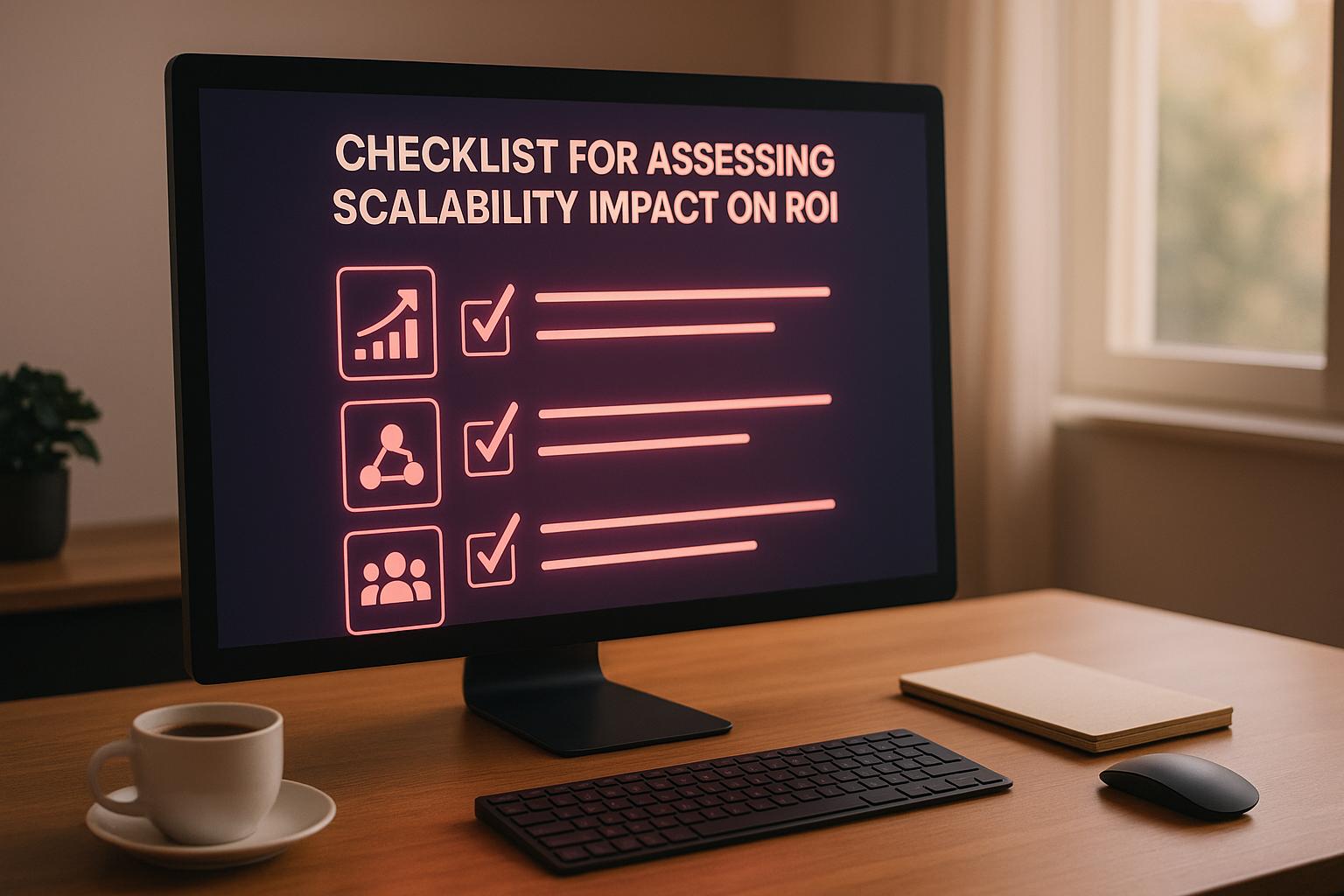
Checklist for Assessing Scalability Impact on ROI
Scalability can make or break the ROI of your no-code automation projects. Start small, scale gradually, and focus on three key areas:
- System Performance: Ensure your platform handles increased workloads efficiently with real-time monitoring.
- Team Expansion: Use tools like centralized libraries and standardized workflows to onboard teams faster.
- Workflow Growth: Opt for modular designs and reusable templates to expand automation seamlessly.
Quick ROI Wins:
- Reduce costs per task as automation scales.
- Free up teams for higher-value work.
- Expand workflows across departments without bottlenecks.
Key Pre-Launch Steps:
- Align automation goals with business objectives.
- Verify system limits for workload growth.
- Train your team and plan for risks.
Growth Monitoring:
- Test system performance under stress.
- Track technical performance, business impact, and user adoption.
ROI for Your AI: Budgeting, Costing, and Measuring AI ...
Types of Scalability in No-Code Automation
Maximizing automation ROI involves understanding different scalability types. Let’s look at three critical dimensions that shape ROI in no-code automation projects. These areas influence both immediate efficiency and long-term gains.
System Performance
This type of scalability ensures an automation platform can handle increasing workloads without losing efficiency. It’s all about maintaining consistent performance as usage grows, which directly impacts ROI.
Key factors include:
- Processing capacity: Managing more tasks without slowdowns.
- Response time: Maintaining quick execution, even under heavy loads.
- Resource utilization: Using computing resources wisely as demand increases.
Real-time monitoring plays a vital role here. It helps identify bottlenecks early, allowing for quick adjustments to keep performance on track.
Team Expansion
Team scalability measures how well an automation solution grows across departments and user groups. A well-thought-out strategy ensures smoother adoption and collaboration.
Key elements include:
- Centralized component libraries: Easy access to pre-built, tested automation components.
- Standardized workflows: Promoting consistency and simplifying the sharing of workflow templates.
Visual workflow builders are particularly helpful in reducing the learning curve for new users. By enabling teams to share and reuse components, redundancies are avoided, and deployment speeds up.
Workflow Growth
Workflow scalability focuses on expanding automation processes across various business operations. It’s about ensuring workflows can grow seamlessly as needs evolve.
Key elements include:
- Modular design: Breaking complex processes into smaller, reusable components.
- Template systems: Providing standardized starting points for common workflows.
| Scalability Type | ROI Impact | Key Requirements |
|---|---|---|
| System Performance | Cost savings through efficient resource use | Real-time monitoring |
| Team Expansion | Lower training costs and faster deployment | Component libraries, collaboration tools |
| Workflow Growth | Broader automation coverage and higher efficiency | Modular design, reusable templates |
Pre-Launch Scalability Checklist
Before rolling out scalable no-code automation, it’s crucial to set the stage for maximizing ROI. This checklist helps ensure your automation efforts are built for long-term success.
Business Goals Check
Make sure your automation goals align with your broader business objectives to drive measurable results.
Key steps to verify:
- Forecast workflow growth over the next 6–12 months.
- Define KPIs to measure the impact of automation on ROI.
- Estimate investments in tools and training needed to support automation.
Here’s an example of how you can track these alignments:
| Business Objective | Automation Goal | Success Metric | Target ROI |
|---|---|---|---|
| Process Efficiency | Reduce manual tasks | Task completion time | –30% cost reduction |
| Team Productivity | Automate repetitive work | Hours saved per week | +25% output |
| Quality Control | Standardize workflows | Error reduction rate | –40% errors |
Once these goals are clear, move on to evaluating your system’s technical capabilities.
System Limits Review
Ensure your systems can handle the anticipated workload and growth. Focus on these areas:
- Workflow capacity: Verify how many workflows can run simultaneously.
- API and data limits: Check API call quotas and data transfer allowances.
- Data growth: Project storage needs and associated costs.
Team Preparation Check
Your team’s readiness is just as important as the technology. Follow these steps:
- Evaluate skills: Identify gaps between current skills and what’s needed for automation.
- Provide training: Develop role-specific learning paths to upskill your team.
- Set escalation plans: Establish clear procedures for handling issues.
Once the team is prepared, assess potential risks to avoid obstacles during scaling.
Risk Review
Anticipating risks early helps protect your investment in automation. Address these areas:
| Risk Category | Potential Impact | Mitigation Strategy |
|---|---|---|
| Technical | System overload | Implement load balancing |
| Operational | Process bottlenecks | Conduct regular workflow audits |
| Compliance | Regulatory issues | Update policies regularly |
| Security | Data breaches | Enforce strict access controls |
Tools like Anything AI’s visual workflow builder and real-time monitoring can assist in managing these checks effectively.
Once these pre-launch steps are complete, you’ll be ready to focus on monitoring and optimizing during the launch phase and beyond.
sbb-itb-b3d6890
Launch and Growth Monitoring Checklist
After completing pre-launch checks, monitoring ensures your automation scales effectively and delivers a solid return on investment (ROI).
Testing Phase
Keep an eye on these tests to establish performance benchmarks:
| Test Phase | Duration | Key Metrics | Success Criteria |
|---|---|---|---|
| Alpha Testing | 2 weeks | Error rate, response time | Less than 5% errors, under 2s response time |
| Beta Testing | 4 weeks | User adoption, workflow completion | Over 80% completion rate |
| Load Testing | 1 week | System performance under stress | Stable at 3x normal load |
Anything AI’s tools simplify this process by tracking workflow execution and pinpointing areas for improvement directly from the dashboard.
Growth Timeline
Plan your growth strategy with clear milestones:
-
Phase 1: Core Process Implementation
Focus on workflows that directly affect revenue and costs. Make sure these meet performance standards before scaling further. -
Phase 2: Department-Level Expansion
Roll out automation one department at a time. Allow 2–3 weeks between deployments to review results and make adjustments. -
Phase 3: Cross-Functional Integration
Connect workflows across departments for seamless automation. This phase typically takes 2–3 months while maintaining steady performance.
By following these phases, you can scale confidently while staying aligned with your ROI goals.
Performance Tracking
Track performance in three critical areas:
| Metric Category | Key Indicators | Target Thresholds |
|---|---|---|
| Technical Performance | CPU usage, memory utilization | Below 75% capacity |
| Business Impact | Cost per automation, time savings | 30% improvement |
| User Adoption | Active users, workflow completions | 85% adoption rate |
Dashboards provide real-time insights into:
- Workflow metrics
- Error trends
- Resource usage
- Cost efficiency
This data ensures you stay on top of performance and make informed decisions as you grow.
ROI Measurement for Scaling Projects
Direct ROI Metrics
To understand the immediate financial impact, focus on tracking direct ROI indicators.
Here are some key metrics to evaluate:
| Metric | How to Measure |
|---|---|
| Cost Savings | Compare operational expenses before and after implementing automation. |
| Revenue Growth | Analyze revenue data to assess increases resulting from automation. |
| Error Reduction | Track and compare error rates in manual versus automated workflows. |
Use real-time analytics to stay on top of these metrics. This approach helps pinpoint inefficiencies and refine scalability efforts to deliver clear financial returns.
Conclusion: Making Scalability Work
Scaling no-code automation requires a clear focus on ROI, supported by systems that track performance and help teams manage increasing workloads effectively. Real-time analytics play a key role in spotting bottlenecks before they affect outcomes.
Building on our pre-launch and growth checklists, here are the essential elements for scalable automation:
-
Reusable Components
Using standardized, reusable workflow elements saves development time and ensures consistency as operations expand. -
Team Collaboration
Shared libraries and templates make it easier for teams to stick to standardized practices, spreading the benefits of automation across the organization. -
Performance Optimization
With Anything AI's Pay As You Go plan starting at $0/month and including 10,000 tasks, businesses can start small and scale automation as their needs grow.
Balancing growth with performance is the key to sustaining automation success and maximizing ROI.
FAQs
How does real-time monitoring help address scalability challenges in no-code automation projects?
Real-time monitoring plays a crucial role in identifying and resolving scalability challenges in no-code automation projects. By providing immediate visibility into system performance and workflow execution, it helps pinpoint bottlenecks, such as delayed processes or resource limitations, as they happen.
With real-time insights, teams can quickly address issues before they escalate, ensuring smoother operations and minimizing downtime. This proactive approach not only enhances system reliability but also contributes to better ROI by reducing inefficiencies and maintaining optimal performance over time.
How can I align no-code automation goals with business objectives to maximize ROI?
To ensure your no-code automation efforts align with broader business objectives and deliver maximum ROI, start by clearly defining your organization’s key goals. Identify the specific processes that can benefit from automation and assess their potential impact on efficiency, cost savings, and scalability.
Focus on measurable outcomes, such as reducing manual work hours, improving accuracy, or accelerating project timelines. Regularly review and refine your automation workflows to ensure they continue to meet evolving business needs. By maintaining alignment with your organization’s priorities, you can optimize your ROI while driving meaningful results.
What steps can teams take to manage risks when scaling no-code automation, and how can they optimize ROI during the process?
Scaling no-code automation can present challenges, but with the right approach, teams can manage risks effectively and maximize ROI. Start by evaluating your current workflows to identify potential bottlenecks or inefficiencies that could become problematic at scale. Ensure your team has a clear understanding of the scalability limits of your no-code platform.
To mitigate risks, implement real-time monitoring to track performance and detect issues early. Build reusable components to streamline processes and reduce redundancy, and test workflows thoroughly before deploying at scale. Encourage team collaboration to ensure everyone is aligned and prepared for changes. These strategies not only minimize risks but also help you achieve better ROI by ensuring smooth and efficient scaling.